3 Creative Ways to Use AI in the Classroom
While generative artificial intelligence (AI) has been getting some criticism for its involvement in academic use, or rather misuse, the reality is that it's not the enemy of educators. In fact, AI is a powerful tool that teachers can use to enhance student engagement and improve overall learning.
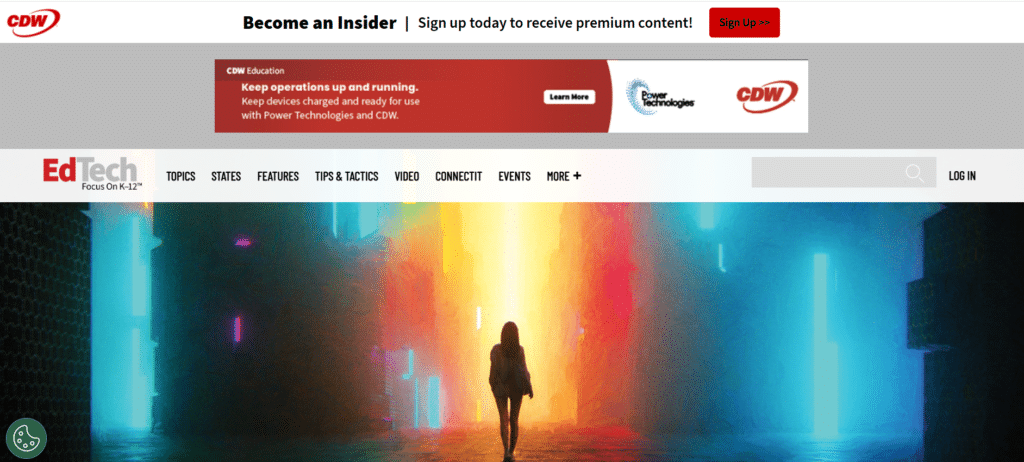
The secret to proper AI use is to get creative with its application. This article will explore how to integrate AI properly into classrooms so that it can become an ally for education, not a foe.
- Personalized Learning with AI
One of the biggest upsides of AI for teaching is its ability to acclimate to individual student needs. For example, when students begin to use an AI-powered education tool, they may complete an initial assessment first. This helps the AI determine a student's current knowledge level, where they're good at, and areas that need improvement.
Then, as the student continues to engage with lessons and exercises, the AI tracks patterns in their responses. This can include information like which questions they answer correctly, the time they take to complete tasks, and the types of mistakes they make.
Using the accumulated data of students' individual learning mannerisms, AI can also identify preferred learning styles. Therefore, it can help refine lesson plans, adjust difficulty levels, and improve pacing and content presentation. Such tasks would usually take hours to complete if done manually, but AI can help accomplish them in minutes.
Additionally, since the students are not dealing with a one-size-fits-all approach that's well known to be flawed, they are likely to be more engaged in lessons. And that's always a win.
- Virtual Tutors and AI-Assisted Teaching
Another function AI can fill is the role of a tutor that could be used outside of regular class hours. When talking about AI chatbots to answer questions for students, we're not referring to the usual large language models (LLMs) people use daily. While they can also be used for this, a specialized AI for tutoring purposes is more suited for focused tutoring sessions.
Such tools are better than LLMs because they're designed for structured learning. For example, an AI that's configured specifically for tutoring can steer the conversation back in the right direction if a student decides to go off-topic. Essentially, AI tools explicitly developed for tutoring won't forget what Timmy got wrong a few days ago if a new chat session is started.
AI tutoring is an easy and accessible way for students to get extra learning support. However, if parents prefer a more traditional approach, AI doesn't have to replace a personal tutor – it can work alongside one. Indeed, AI tutoring tools can add an extra layer of help while keeping the human connection in learning.
- Automated Assessments for Efficient Feedback
The idea of automated assessments might seem rigid and impersonal at first. However, they can be quite flexible and even creative when they are involved in more than basic multiple-choice quizzes. For example, AI is capable of incorporating interactive or gamified elements like a branching storyline where tests are packaged as quests.
Picture AI-powered assessments that present scenario-based questions that adjust based on student responses, creating a dynamic learning experience. These assessments can also include multimedia elements like video explanations, interactive simulations, or game-like challenges that make testing more engaging. And that's just one way of using AI for assessments.
Additionally, using AI for automation allows for creative feedback methods – personalized insights, visual progress tracking, or even AI-generated hints that feel like a tutor guiding the student rather than just grading them. AI transforms testing from a routine task into an engaging learning tool by making assessments more interactive and responsive.
Use AI Tools Efficiently
Improving AI classroom tools is vital to make the whole experience go from good to great. These three tools will enhance your experience and efficiency while using AI tools:
- When geographical barriers block educational AI tools, a VPN can help. VPNs hide your location and make websites think you're in an allowed country. This will enable you to use region-restricted AI tools to give your students the same learning advantages as classrooms worldwide.
- With browser extensions, you can add AI directly to your teaching workflow. These extensions can keep you from having to constantly switch between tabs, which can get in the way of teaching when you're making differentiated assignments or giving real-time feedback.
- As you add more AI teaching assistants, a password manager becomes very useful. One safe vault stores all of your login information for grading tools, content generators, and personalized learning platforms, so you don't have to keep track of dozens of them.
Unlock New Possibilities with AI
Students are getting more receptive to lessons being taught using technology. So, instead of seeing AI as a threat to the classroom, it's better to see it as your teaching companion. Learn more about AI use cases when in your classroom and help your students get the knowledge they need.