GetResponse vs AWeber: A Comprehensive Platform Comparison
When selecting an email marketing platform for your business, GetResponse and AWeber are two established solutions that frequently make the shortlist. Both platforms offer powerful tools to help you engage with your audience and drive conversions, but they differ in key aspects that might make one better suited for your specific needs. This detailed comparison will help you make an informed decision based on features, pricing, and use cases.
Overview of GetResponse
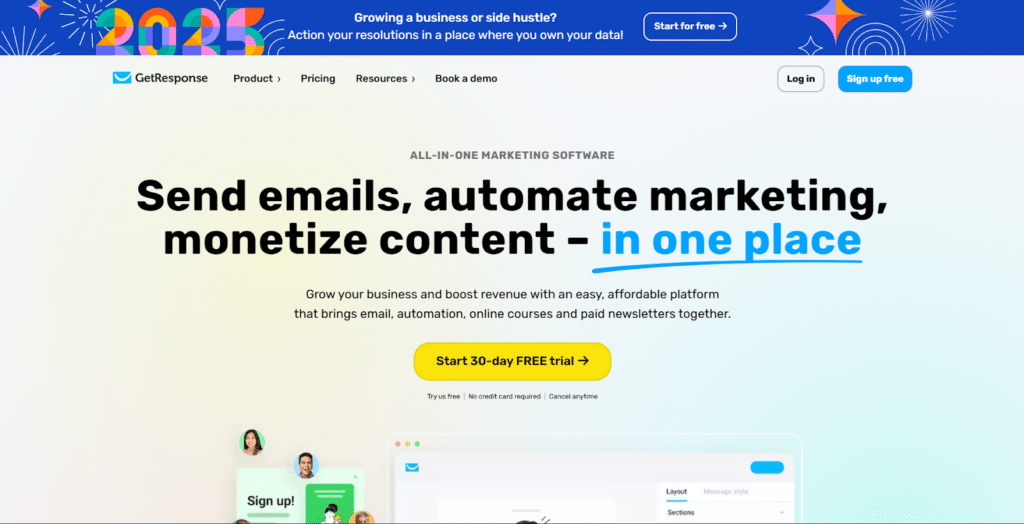
GetResponse is a comprehensive marketing platform that has evolved beyond basic email marketing to offer an integrated solution for digital marketing needs. With features spanning email marketing, automation, landing pages, webinars, and sales funnels, GetResponse positions itself as an all-in-one marketing solution for businesses at various growth stages.
Key Features of GetResponse
- Email Marketing: Intuitive email creator with responsive design, dynamic content, and personalization options.
- Marketing Automation: Visual workflow builder for creating complex, behavior-based automation sequences.
- Conversion Funnels: Pre-built sales funnel templates to guide prospects from awareness to purchase.
- Webinar Marketing: Native webinar hosting capabilities integrated with email marketing tools.
- Landing Pages: Drag-and-drop builder with 180+ templates optimized for conversions.
- Website Builder: Create basic websites with built-in hosting and domain connection.
- E-commerce Tools: Product recommendations, abandoned cart recovery, and transactional emails.
- Segmentation: Advanced audience targeting based on engagement, behavior, and custom fields.
Ideal User Base for GetResponse
- Growing businesses looking for an integrated marketing solution
- Digital marketers wanting advanced automation capabilities
- Online educators and coaches utilizing webinars for lead generation
- E-commerce businesses requiring sales funnel optimization
- Companies seeking to streamline their marketing tech stack
Overview of AWeber
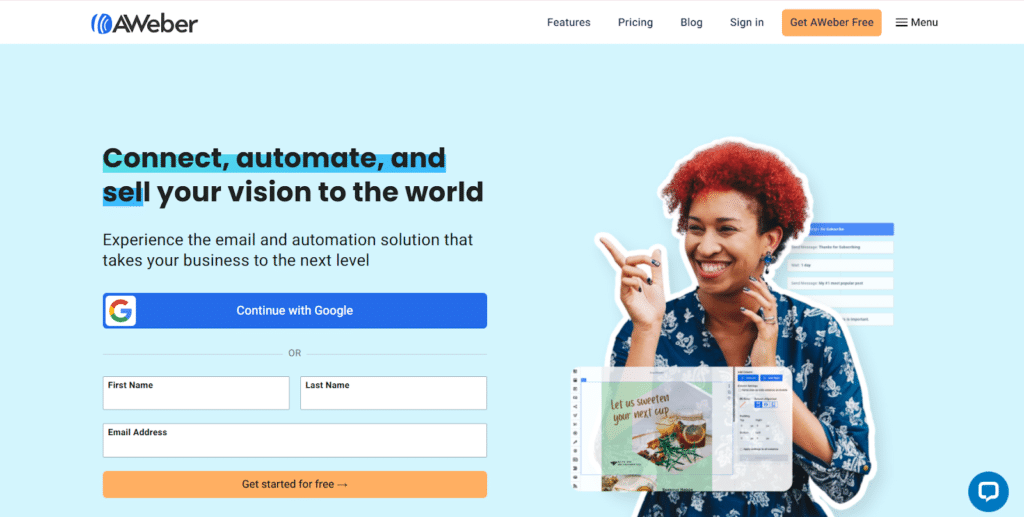
AWeber is one of the pioneer email marketing platforms with over 20 years of experience in the industry. Known for its reliability and straightforward approach, AWeber focuses on delivering core email marketing functionality with excellent deliverability rates and customer support. While less feature-rich than some competitors, AWeber excels in providing a user-friendly experience for small businesses and content creators.
Key Features of AWeber
- Email Marketing: Easy-to-use email builder with responsive templates and HTML editing options.
- Automation: Basic automation sequences based on triggers and subscriber actions.
- Landing Pages: Simple landing page builder with customizable templates.
- Sign-up Forms: Various form types including pop-ups, inline, and floating forms.
- List Management: Subscriber management with tagging and segmentation capabilities.
- AMP for Email: Support for interactive email experiences with AMP technology.
- Analytics: Comprehensive reporting on campaign performance and subscriber behavior.
- AI Email Content Creator: AI-powered content creation tools to help with email writing.
- Split Testing: A/B testing for emails to optimize subject lines and content.
Ideal User Base for AWeber
- Small businesses and solopreneurs new to email marketing
- Content creators, bloggers, and podcasters with straightforward marketing needs
- Local businesses focusing on building subscriber relationships
- Nonprofit organizations with limited marketing resources
- Users who prioritize excellent customer support and platform reliability
Core Functionalities Comparison
Understanding how GetResponse and AWeber compare across key functionality areas will help you determine which platform better meets your specific requirements.
1. Email Creation and Design
GetResponse offers a modern, intuitive drag-and-drop email editor with a wide range of responsive templates. The platform supports dynamic content insertion, allowing you to personalize emails based on subscriber data and behavior. GetResponse's design options include AI-powered content creation, advanced formatting tools, and mobile optimization. The platform also offers a “Perfect Timing” feature that automatically sends emails when subscribers are most likely to engage.
AWeber provides a straightforward drag-and-drop editor with a library of responsive templates. While the design interface is less sophisticated than GetResponse, AWeber offers solid functionality including HTML editing capabilities for advanced users. AWeber stands out with its AMP for Email support, allowing for interactive elements within emails such as surveys, accordion menus, and carousels. The platform also includes an AI Email Content Creator to help users generate email copy quickly.
2. Automation Capabilities
GetResponse excels in marketing automation with its visual workflow builder that allows for complex, multi-step customer journeys. Users can create sophisticated automation sequences based on subscriber actions, tags, and engagement levels. The platform offers a variety of triggers and conditions, enabling highly personalized communication strategies. GetResponse also provides pre-built automation templates for common scenarios like welcome series, abandoned cart recovery, and re-engagement campaigns.
AWeber offers more basic automation capabilities focused on simplicity rather than complexity. The platform allows users to create series of automated messages triggered by specific actions like subscribing to a list or clicking a link. While functional for straightforward use cases like welcome sequences and basic follow-ups, AWeber's automation lacks the conditional logic and advanced branching capabilities found in GetResponse.
3. Landing Pages and Form Creation
GetResponse includes a robust landing page builder with 180+ templates designed for various industries and campaign types. The drag-and-drop interface allows for extensive customization without coding knowledge. GetResponse's landing pages support A/B testing, countdown timers, video integration, and direct connection to payment processors. The platform also offers versatile form options including pop-ups, exit intent, and embedded forms with custom fields and conditional logic.
AWeber provides a simpler landing page builder with fewer templates but adequate functionality for basic lead generation needs. The platform includes mobile-responsive templates that can be customized using a drag-and-drop editor. AWeber's form builder offers essential features like custom fields and basic design options. While not as advanced as GetResponse, AWeber's landing page and form tools are sufficient for small businesses with straightforward lead capture requirements.
4. Webinar Functionality
GetResponse offers native webinar hosting capabilities fully integrated with its email marketing and automation tools. Users can create registration pages, send automated reminder emails, host live or on-demand webinars, and follow up with attendees—all within the same platform. This seamless integration makes it easy to incorporate webinars into larger marketing strategies and nurture sequences.
AWeber does not provide built-in webinar functionality. Users who want to include webinars in their marketing strategy need to integrate with third-party platforms like Zoom or GoToWebinar. While AWeber can handle email communications related to webinars, the lack of native webinar capabilities creates additional complexity and potential costs for users who rely on webinars for lead generation or customer education.
5. List Management and Segmentation
GetResponse offers advanced segmentation capabilities that allow users to target subscribers based on custom fields, engagement metrics, behavior, and demographic data. The platform supports dynamic segmentation that automatically updates as subscriber data changes. GetResponse's scoring feature enables users to identify and prioritize high-value contacts based on engagement patterns.
AWeber provides solid list management functionality with tagging and basic segmentation options. Users can create segments based on subscriber activity, custom fields, and purchase history. While not as sophisticated as GetResponse's segmentation capabilities, AWeber offers sufficient functionality for small businesses to maintain organized lists and deliver targeted content.
Pricing Comparison: GetResponse vs AWeber
Understanding the pricing structures of both platforms is essential for making a cost-effective decision based on your business requirements.
GetResponse Pricing Plans
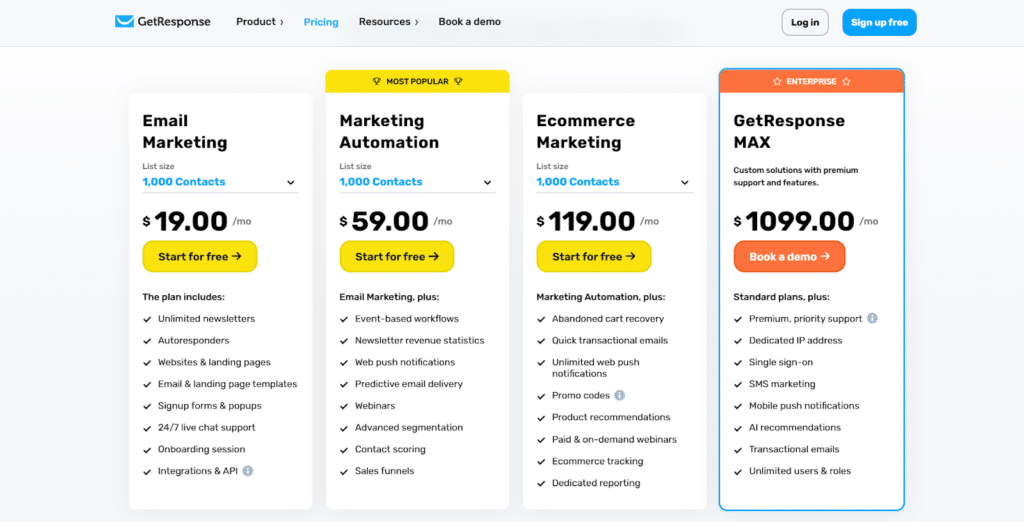
GetResponse offers a tiered pricing structure based on features and list size:
Email Marketing Plan (Starting at $19/month for 1,000 contacts)
- Unlimited newsletters
- Autoresponders
- Basic segmentation
- Landing pages and forms
- One sales funnel
- Website builder
Marketing Automation Plan (Starting at $59/month for 1,000 contacts)
- Everything in Email Marketing
- Advanced segmentation
- Marketing automation workflows
- Webinars (up to 100 attendees)
- Contact scoring and tagging
- 5 sales funnels
E-commerce Marketing Plan (Starting at $119/month for 1,000 contacts)
- Everything in Marketing Automation
- Web push notifications
- E-commerce segmentation
- Promo codes and product recommendations
- Facebook and Instagram Ads
- Unlimited sales funnels
Max Plan ($1099/month)
- Everything in E-commerce Marketing
- Transactional emails
- Dedicated support
- Deliverability consulting
- Webinars for up to 500 attendees
- Single sign-on (SSO)
GetResponse offers discounts for annual (18%) and biennial (30%) payment plans. They also provide a 30-day free trial and a free plan for up to 500 contacts with limited features.
AWeber Pricing Plans
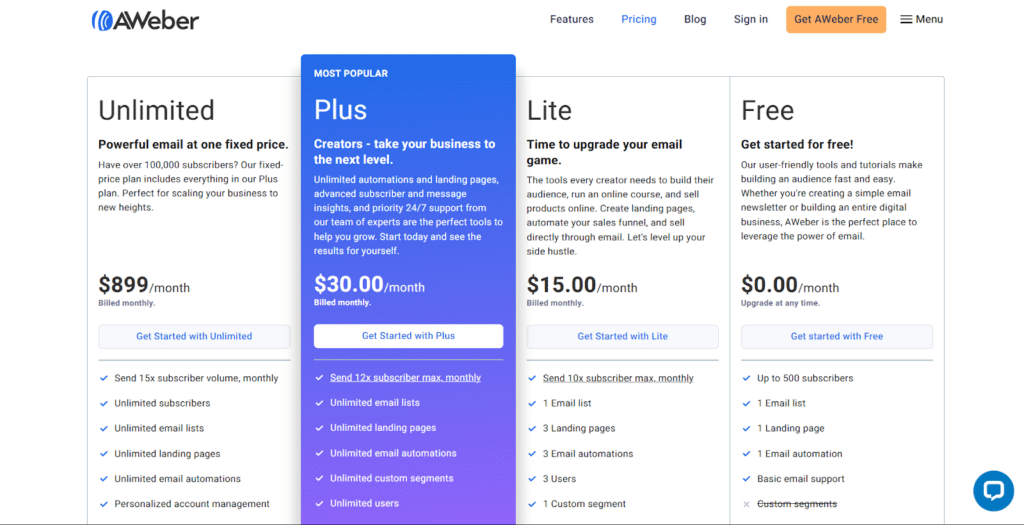
AWeber simplified its pricing structure to offer four plans:
Free Plan (Up to 500 subscribers)
- Email building and sending
- Landing pages
- Web push notifications
- Basic automations
- Sign-up forms
- Limited email templates
- Limited landing page templates
- AWeber branding on emails and landing pages
Lite Plan (Starting at $15/month for up to 500 subscribers)
- Everything in Free Plan
- Unlimited email lists
- Removes AWeber branding
- Advanced automations
- Behavioral automation
- Split testing
- Sales tracking
- Advanced analytics
- 24/7 live customer support
- Access to all templates
Plus Plan ($30.00/month)
- Most popular option (highlighted)
- Send 12x subscriber max, monthly
- Unlimited email lists
- Unlimited landing pages
- Unlimited email automations
- Unlimited custom segments
- Unlimited users
- For creators looking to take their business to the next level
- Includes automations and landing pages, advanced subscriber and message insights
- Priority 24/7 support from team of experts
- Perfect tools to help you grow
Unlimited Plan ($899/month)
- Send 15x subscriber volume, monthly
- Unlimited subscribers
- Unlimited email lists
- Unlimited landing pages
- Unlimited email automations
- Personalized account management
- Powerful email at one fixed price
- Fixed-price plan includes everything in Plus plan
- Perfect for scaling your business to new heights
- For those with over 100,000 subscribers
Each plan builds upon the previous tier with increasingly advanced features to match different business needs and growth stages.
Making the Right Choice for Your Business
Choosing between GetResponse and AWeber depends on your specific marketing needs, technical expertise, and business goals.
Choose GetResponse if:
- You need an all-in-one marketing platform that goes beyond email
- Advanced automation workflows are essential to your strategy
- Webinar hosting is a key component of your marketing efforts
- You want to create and optimize complete sales funnels
- Your business is growing and requires sophisticated marketing capabilities
- You need comprehensive e-commerce marketing features
Choose AWeber if:
- You're new to email marketing and prioritize ease of use
- Reliable deliverability and straightforward list management are your primary concerns
- You value exceptional customer support with 24/7 live assistance
- Your email marketing needs are relatively simple and focused on newsletters
- You want to start with a free plan that offers core functionality
- Interactive email elements (AMP for Email) are important to your strategy
Both platforms offer solid email marketing capabilities, but they cater to different business needs and expertise levels. GetResponse provides more advanced features and better value for growing businesses with diverse marketing requirements, while AWeber excels in simplicity, reliability, and support for small businesses with straightforward email marketing needs.
Consider your current requirements, future growth plans, and the specific features that matter most to your marketing strategy before making your final decision. Many users find that starting with a free trial of both platforms can provide valuable hands-on experience to inform their choice.