Kajabi vs LearnDash: A Comprehensive Platform Comparison
When it comes to creating and selling online courses, choosing the right platform can significantly impact your success as an educator and entrepreneur. Kajabi and LearnDash represent two fundamentally different approaches to course creation and business management. While Kajabi offers an all-in-one solution with integrated marketing tools, LearnDash provides a WordPress-based learning management system (LMS) that offers greater customization for those willing to manage multiple components. This detailed comparison will help you determine which platform better aligns with your specific needs, technical capabilities, and business goals.
Overview of Kajabi
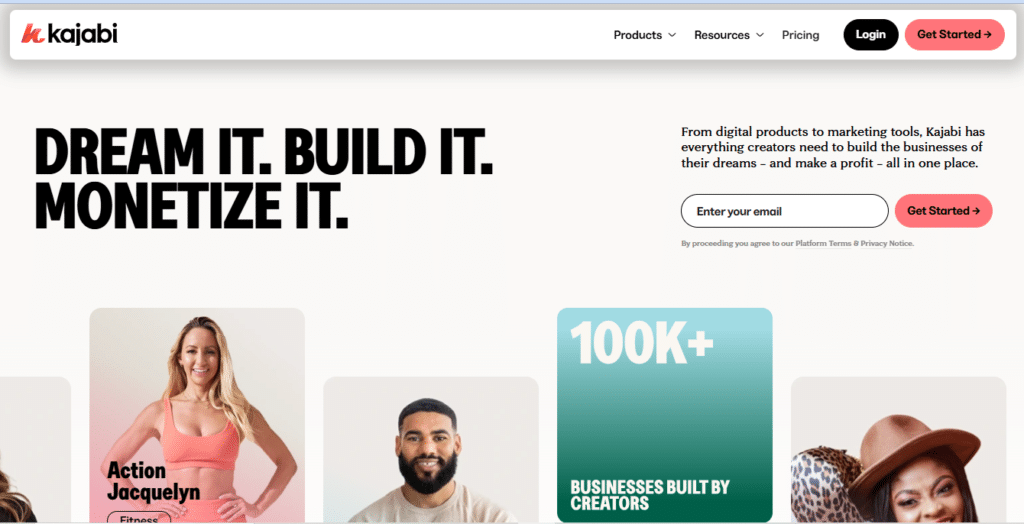
Kajabi is an all-in-one platform designed for entrepreneurs, creators, and educators looking to build and scale their online businesses. It provides a comprehensive ecosystem for creating, marketing, and selling digital products such as online courses, memberships, and coaching programs—all without relying on multiple third-party tools.
With its integrated website builder, email marketing automation, and sales pipeline creation, Kajabi simplifies the process of running a digital business. Even users with minimal technical knowledge can easily create high-quality content using pre-built templates and intuitive drag-and-drop functionality. By integrating powerful marketing tools with a robust learning management system (LMS), Kajabi enables businesses to efficiently attract, engage, and convert their audience while maximizing revenue—all from a single, user-friendly dashboard.
Key Features of Kajabi
- Course Creation Tools: Develop and deliver engaging online courses with video content, assessments, and drip-fed lessons.
- Website Builder: Design fully responsive, professional websites with built-in blogging capabilities and customizable templates.
- Sales Pipelines: Create automated funnels for lead generation, product launches, and webinars.
- Email Marketing Automation: Send personalized email campaigns, track engagement, and automate follow-ups.
- Membership Capabilities: Set up subscription-based memberships to generate recurring revenue.
- Payment Integration: Securely accept payments via Stripe and PayPal with zero additional transaction fees.
- Analytics Dashboard: Monitor revenue, track customer behavior, and measure marketing performance with in-depth insights.
- Community Features: Build an interactive member space for discussions, engagement, and networking.
Ideal User Base for Kajabi
- Course Creators: Educators and professionals looking to monetize their knowledge through online courses.
- Coaches & Consultants: Those offering coaching services, webinars, and one-on-one mentorship programs.
- Membership Site Owners: Entrepreneurs looking to create thriving subscription-based communities.
- Digital Entrepreneurs: Individuals managing multiple digital products and looking for a streamlined business solution.
Overview of LearnDash
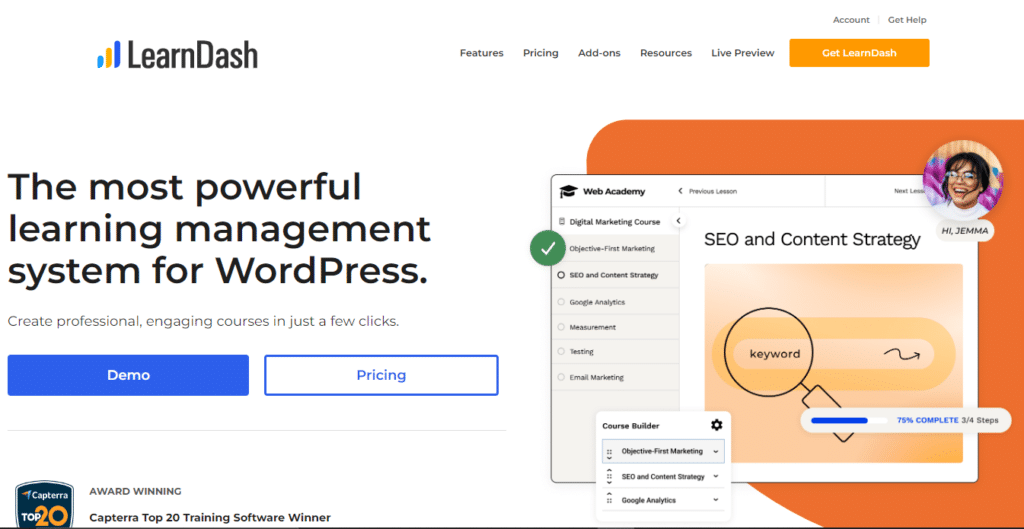
LearnDash is a powerful learning management system (LMS) plugin for WordPress that transforms a standard WordPress site into a sophisticated online learning platform. Unlike all-in-one solutions, LearnDash focuses specifically on delivering exceptional learning experiences through its robust course-building capabilities and education-centered features.
As a WordPress plugin, LearnDash offers unparalleled flexibility and customization potential. It integrates seamlessly with thousands of other WordPress plugins and themes, allowing users to build highly personalized learning environments tailored to their specific needs. This WordPress-based approach gives course creators complete control over their website's design, functionality, and user experience.
Trusted by major universities, training organizations, and individual educators worldwide, LearnDash is renowned for its advanced educational features like dynamic quiz builders, detailed reporting, engagement triggers, and focus mode learning. The platform balances sophisticated pedagogical tools with user-friendly interfaces, making it suitable for both educational institutions and individual course creators seeking professional-grade learning experiences.
Key Features of LearnDash
- Advanced Course Builder: Create structured courses with lessons, topics, quizzes, and assignments.
- Dynamic Quiz System: Build comprehensive assessments with various question types and advanced settings.
- Learning Paths: Design custom learning journeys with prerequisites, points, and achievements.
- Content Dripping: Schedule automatic content release based on enrollment date or course progress.
- User Management: Track student progress, manage enrollments, and assign user roles.
- Group Functionality: Organize students into groups for specialized access and communication.
- Certificate Builder: Create and award custom certificates upon course completion.
- Discussion Forums: Enable student interaction through integrated discussion capabilities.
Ideal User Base for LearnDash
- WordPress-Savvy Educators: Course creators who already use WordPress or prefer its flexibility.
- Educational Institutions: Schools, colleges, and universities requiring robust learning management.
- Training Organizations: Companies offering employee or customer training programs.
- Tech-Comfortable Entrepreneurs: Course sellers willing to manage multiple plugins for maximum customization.
- Budget-Conscious Creators: Educators seeking a powerful solution with one-time pricing rather than ongoing subscriptions.
Core Functionalities Comparison
Understanding the fundamental differences between Kajabi and LearnDash is essential for determining which platform better suits your specific needs. Here's a detailed comparison of their core functionalities:
1. Platform Architecture and Technical Considerations
Kajabi operates as a fully hosted Software-as-a-Service (SaaS) platform, meaning you don't need to worry about hosting, security, updates, or technical maintenance. Everything is managed by Kajabi, creating a streamlined experience where users can focus on content creation and marketing rather than technical details. This approach significantly reduces the technical knowledge required but limits deep customization and control over the underlying platform.
LearnDash functions as a WordPress plugin, requiring users to handle their own WordPress hosting, security, updates, and maintenance. This approach demands more technical responsibility but provides significantly greater control and customization possibilities. LearnDash users can select from thousands of themes and plugins to create a fully personalized learning environment. While this flexibility is powerful, it requires more technical comfort or willingness to learn WordPress management.
2. Course Creation and Content Management
Kajabi offers an intuitive course builder with pre-designed structures for organizing content into categories, modules, and lessons. The platform supports various content types including video, audio, PDF, and text with a straightforward upload and organization process. Kajabi's strength lies in its user-friendly interface that makes course creation accessible to non-technical users, though with somewhat limited customization options compared to WordPress-based solutions.
LearnDash provides a robust course builder with multiple organization levels including courses, sections, lessons, topics, and quizzes. The plugin offers exceptional flexibility in content structure and presentation, leveraging WordPress's content management capabilities. LearnDash excels in creating sophisticated learning paths with prerequisites, point systems, and conditional content access. While potentially offering more powerful educational structures, LearnDash has a steeper learning curve for users unfamiliar with WordPress.
3. Assessment and Learning Tools
Kajabi includes basic assessment features like quizzes, assignments, and progress tracking. The platform's quiz functionality covers essential question types and automated grading but lacks some of the advanced assessment features found in dedicated LMS solutions. Kajabi's strength lies in integrating these learning tools with its marketing and content delivery systems rather than providing specialized educational features.
LearnDash distinguishes itself with comprehensive assessment capabilities including an advanced quiz builder with eight question types, time limits, question banks, and intelligent quiz progression. The plugin offers sophisticated features like gradebooks, homework submissions, prerequisites, and detailed reporting on student performance. LearnDash's focus on educational tools rather than marketing features makes it particularly strong for users prioritizing sophisticated learning experiences over sales optimization.
4. Marketing and Sales Capabilities
Kajabi excels in marketing with built-in tools covering the entire customer journey from lead generation to purchase and beyond. The platform includes landing page builders, email marketing with automation, sales pipelines (funnels), checkout optimization, affiliate management, and upsell capabilities. This comprehensive marketing ecosystem eliminates the need for multiple marketing tools and creates seamless flows between marketing, sales, and content delivery.
LearnDash focuses primarily on learning management rather than marketing, offering basic sales functionality through WordPress integrations. For comprehensive marketing, LearnDash users typically combine the plugin with other WordPress tools like membership plugins, email marketing software, page builders, and shopping carts. While this approach requires managing multiple components, it can create highly customized marketing systems tailored to specific business needs. Common integrations include WooCommerce, MemberPress, ActiveCampaign, and Elementor.
5. Website Building and Design Flexibility
Kajabi provides a built-in website builder with customizable themes and templates designed specifically for knowledge businesses. Users can create professional websites with product pages, blogs, and marketing content without coding knowledge. While the website functionality is comprehensive enough for most course creators, it offers less design flexibility and customization potential than WordPress-based solutions.
LearnDash leverages WordPress's extensive theme ecosystem and page builders, offering virtually unlimited design possibilities. Users can select from thousands of themes or create completely custom designs using popular page builders like Elementor, Divi, or Beaver Builder. This approach provides exceptional control over branding, user experience, and functionality but requires more time investment and potentially additional costs for premium themes and plugins.
6. Community and Engagement Features
Kajabi includes built-in community features that allow course creators to build member spaces for discussion and engagement. Students can interact through posts, comments, and direct messaging, with options for organizing discussions by topics. While functional for basic community building, Kajabi's community tools are somewhat limited compared to dedicated community platforms.
LearnDash offers basic discussion functionality through comments and optional forum integration. For comprehensive community features, LearnDash users typically integrate plugins like BuddyPress, bbPress, or MemberPress Communities. This modular approach allows for creating highly customized social learning environments but requires managing additional plugins and potential complexity. The benefit is greater flexibility in designing exactly the community experience desired.
Pricing Comparison: Kajabi vs LearnDash
Understanding the pricing structures of both platforms is crucial for making a cost-effective decision based on your business model and budget constraints.
Kajabi Pricing Plans
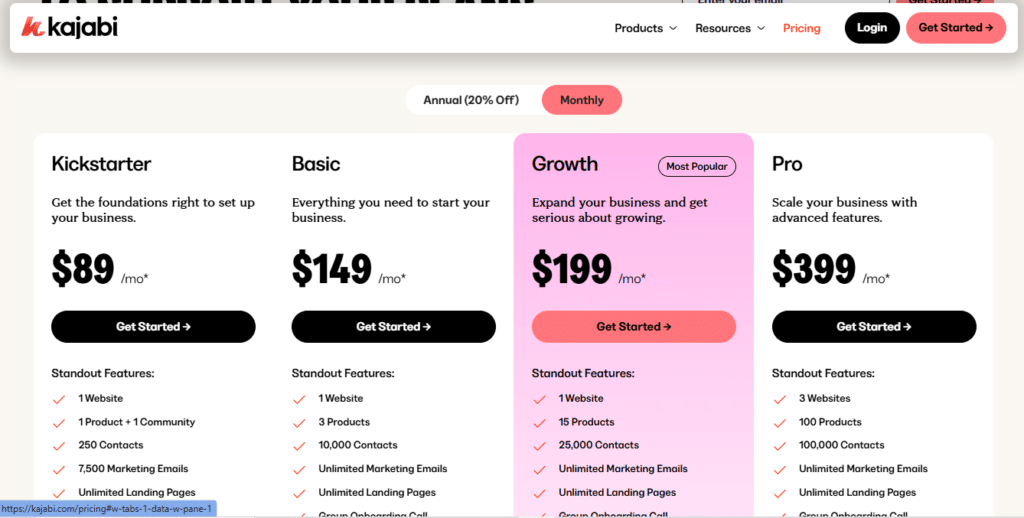
Kajabi offers several tiered pricing options designed to accommodate businesses at different growth stages:
1. Basic Plan ($149/month)
The Basic Plan is ideal for newcomers to online business. It includes essential tools to get started, such as:
- Support for 3 products and 3 pipelines.
- 10,000 contacts and 1,000 active members.
- Basic marketing automation.
- Unlimited landing pages and emails.
2. Growth Plan ($199/month)
The Growth Plan is perfect for scaling businesses that require advanced marketing features and greater resource limits:
- Support for 15 products and 15 pipelines.
- 25,000 contacts and 10,000 active members.
- Advanced automation and affiliate program management.
- Removal of Kajabi branding for a more customized experience.
3. Pro Plan ($399/month)
The Pro Plan is designed for established businesses with high-volume requirements:
- Support for 100 products and 100 pipelines.
- 100,000 contacts and 20,000 active members.
- Priority support and custom branding capabilities.
- Advanced features such as code editor access for deeper customization.
4. Kickstarter Plan ($89/month)
This budget-friendly option is ideal for beginners who want to test Kajabi's core functionalities before committing to higher-tier plans:
- Limited products and pipelines.
- Basic features for course creation and email marketing.
All Kajabi plans include a 14-day free trial, and users can save approximately 20% by opting for annual billing.
LearnDash Pricing Plans
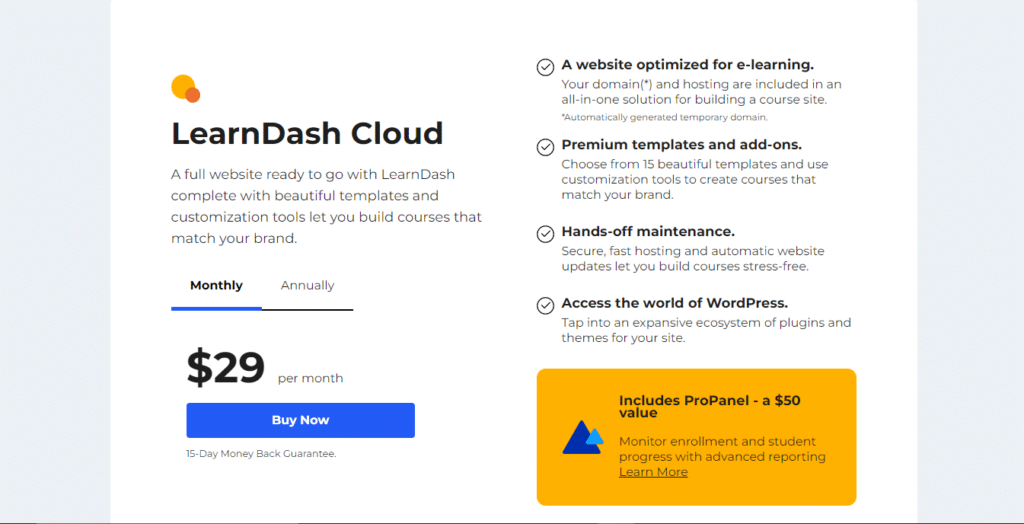
LearnDash uses a different pricing model based on one-time purchases with annual renewal for updates and support:
1. Basic License ($199/year)
The Basic License is suitable for individual course creators or small businesses:
- Use on 1 WordPress site
- Course content protection
- Unlimited courses and users
- Built-in course builder
- Drip-feed content
- Advanced quizzing
- Course forums
- Certificates and badges
- Email notifications
- One year of updates and support
2. Plus Package ($229/year)
The Plus Package is designed for growing businesses operating multiple sites:
- Use on up to 10 WordPress sites
- All features of the Basic License
- ProPanel for advanced reporting (valued at $49)
- One year of updates and support
3. Pro Package ($369/year)
The Pro Package caters to agencies and enterprise users:
- Use on up to 25 WordPress sites
- All features of the Plus Package
- One year of updates and support
Additional Costs to Consider with LearnDash
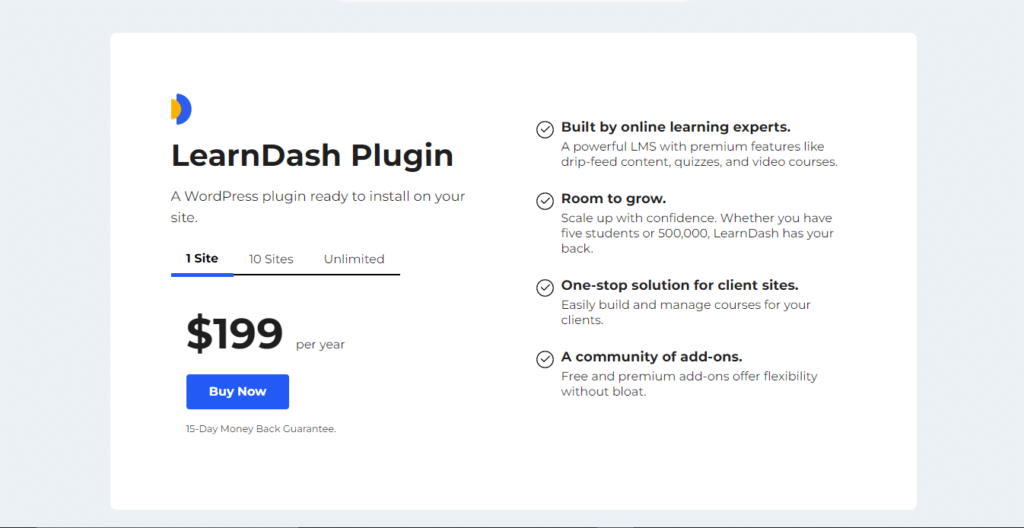
When calculating the total cost of ownership for a LearnDash implementation, several additional expenses should be factored in:
- WordPress Hosting: $5-$100+ per month depending on traffic and requirements
- WordPress Theme: $0-$200 (one-time or annual for premium themes)
- Essential Plugins: Varies based on needs, typically $100-$500+ per year for premium plugins:
- Payment Gateway: WooCommerce, Easy Digital Downloads, etc.
- Email Marketing: MailChimp, ActiveCampaign, etc.
- Page Builder: Elementor, Divi, etc.
- Membership: MemberPress, Restrict Content Pro, etc.
- Optional Add-ons: LearnDash offers various add-ons and expansions ranging from $29-$99 each
LearnDash's pricing model offers potential long-term savings for established businesses, but the total solution cost typically extends beyond the core plugin price when building a complete course business.
Making the Right Choice for Your Business
Choosing between Kajabi and LearnDash ultimately depends on your specific needs, technical comfort level, budget considerations, and long-term business goals. Here's guidance to help you make the decision that best aligns with your circumstances:
Choose Kajabi if:
- You prefer an all-in-one solution that handles everything from course creation to marketing
- Technical simplicity and ease of use are high priorities for you
- You want to launch quickly without dealing with multiple tools and integrations
- Comprehensive marketing capabilities are essential to your business strategy
- You don't mind ongoing subscription costs in exchange for a managed platform
- You prefer focusing on content creation and marketing rather than technical management
- You value having everything under one roof with unified reporting and management
- You're willing to trade some customization flexibility for convenience and integration
Choose LearnDash if:
- You already use WordPress or value its flexibility and customization potential
- You have some technical comfort or resources to manage a WordPress installation
- You prefer one-time purchases over ongoing subscription costs
- Specialized learning features and assessment capabilities are priorities for your courses
- You want complete control over your website's design, functionality, and user experience
- You're willing to integrate and manage multiple plugins to create your ideal system
- You have specific requirements that benefit from WordPress's extensive plugin ecosystem
- Long-term ownership and platform independence are important considerations for you
Many successful course creators actually start with Kajabi for its simplicity and all-in-one approach, then migrate to LearnDash as their business grows and they develop more specific requirements and technical capabilities. Others begin with LearnDash to minimize initial costs while building their audience, then transition to Kajabi when ready to scale their marketing efforts.
Consider not just your current needs but your projected growth and technical comfort evolution over the next few years. Both platforms offer powerful capabilities for online course creation but represent different philosophies about how best to build and grow an education business.