LeadPages vs Instapage: A Comprehensive Platform Comparison
When selecting a landing page platform for your marketing campaigns, LeadPages and Instapage are two popular options that frequently make the shortlist. Both tools offer powerful features for creating high-converting landing pages, but they differ in key areas that might make one a better fit for your specific business needs. This detailed comparison will help you understand the strengths, limitations, and ideal use cases for each platform, enabling you to make an informed decision based on your marketing goals, technical requirements, and budget.
Overview of LeadPages
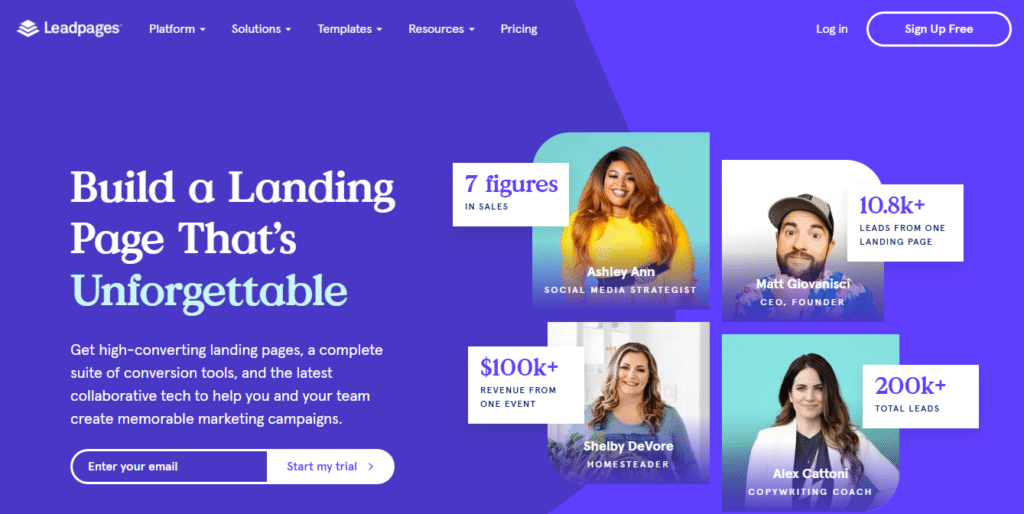
LeadPages is a user-friendly landing page builder designed to help small businesses, entrepreneurs, and marketers create conversion-optimized landing pages without requiring technical expertise. The platform focuses on simplicity and effectiveness, offering pre-tested templates and intuitive tools that make it easy to create professional landing pages, pop-ups, and alert bars for lead generation and sales.
Key Features of LeadPages
- Drag-and-Drop Builder: Intuitive page editor with section-based layouts for fast, code-free page creation.
- Conversion-Focused Templates: 200+ mobile-responsive templates sorted by conversion rate and industry.
- Lead Generation Tools: Pop-ups, opt-in forms, alert bars, and trigger links to capture leads.
- Website Builder: Create simple, connected websites beyond standalone landing pages.
- Lead Magnet Delivery: Host and automatically deliver digital assets to new subscribers.
- A/B Testing: Test different page versions to optimize conversion rates.
- Facebook Ad Builder: Design and launch Facebook ad campaigns directly from the platform.
- Analytics: Track visitor and conversion data directly in the dashboard.
- Integrations: Connect with email marketing services, CRMs, and other tools.
Ideal User Base for LeadPages
- Small business owners and entrepreneurs with limited technical resources
- Content marketers focusing on lead magnet delivery and list building
- Coaches, consultants, and service providers
- Bloggers and online course creators
- Solopreneurs managing their own marketing
- Businesses seeking an affordable, user-friendly landing page solution
Overview of Instapage
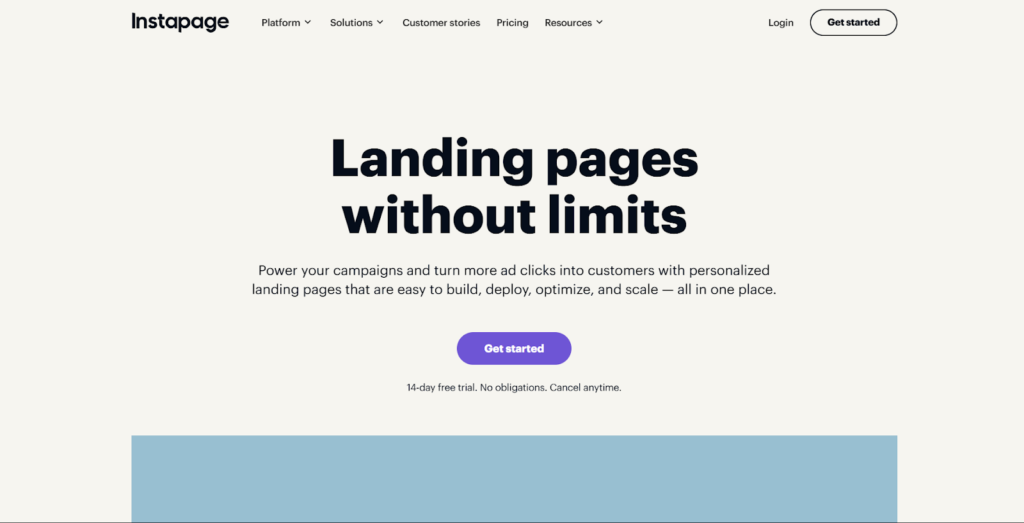
Instapage is an enterprise-focused landing page platform that emphasizes collaboration, personalization, and conversion optimization at scale. The platform is designed for marketing teams and agencies managing multiple campaigns and requiring advanced features for testing, optimization, and team collaboration.
Key Features of Instapage
- Advanced Drag-and-Drop Builder: Pixel-perfect design control with grid-based layouts and precise positioning.
- Collaboration Tools: Real-time collaboration with comment threads, feedback tracking, and approval workflows.
- Instablocks: Reusable page blocks that can be saved and deployed across multiple pages.
- AdMap: Visual dashboard connecting ads to relevant landing pages to ensure message match.
- Personalization: Create customized experiences based on visitor attributes and traffic sources.
- Heatmaps and Analytics: Detailed insights into visitor behavior and page performance.
- Experimentation: A/B and multivariate testing capabilities for optimization.
- AMP Support: Create fast-loading Accelerated Mobile Pages for mobile users.
- Global Blocks: Update elements across multiple pages simultaneously with global blocks.
Ideal User Base for Instapage
- Enterprise marketing teams requiring collaboration features
- Agencies managing multiple client campaigns
- Businesses running large-scale advertising campaigns
- Marketing teams focused on personalization and optimization
- Organizations with multiple stakeholders involved in landing page creation
- Companies willing to invest in advanced landing page features
Core Functionalities Comparison
Understanding how LeadPages and Instapage compare across key functionality areas will help you determine which platform better meets your specific requirements.
1. Page Building Experience
LeadPages offers a straightforward, section-based drag-and-drop builder designed for simplicity and speed. The editor uses predefined sections that can be easily added, removed, and rearranged, making it accessible even to non-technical users. While this approach limits some design flexibility, it ensures that pages look good on all devices without complex adjustments. LeadPages prioritizes ease of use over pixel-perfect control, making it ideal for quickly creating professional-looking pages without a steep learning curve.
Instapage provides a more sophisticated builder with greater design precision. Its grid-based layout system allows for precise positioning of elements, and features like element grouping, alignment tools, and edge measurement help create exactly the design you envision. This approach gives designers more control but requires more attention to detail and design knowledge. Instapage's builder is better suited for users who need fine-grained control over their page designs and are willing to invest time in mastering the tool's capabilities.
2. Templates and Design Options
LeadPages offers 200+ mobile-responsive templates categorized by industry and conversion goal. A unique feature is that templates are sorted by historical conversion rates, helping users select designs proven to perform well. While LeadPages templates are professional and functional, they tend to focus more on proven conversion patterns than cutting-edge design trends. The template library covers various marketing needs including lead magnets, webinar registrations, sales pages, and thank you pages.
Instapage provides 500+ professionally designed templates with a more modern, sophisticated aesthetic. Templates are organized by industry, campaign type, and funnel stage, offering extensive options for different marketing scenarios. Beyond standard templates, Instapage's Instablocks feature allows users to save and reuse specific page sections across multiple landing pages, creating a modular approach to page design. This system helps maintain brand consistency while accelerating the design process for teams creating numerous pages.
3. Conversion Optimization Features
LeadPages focuses on practical conversion tools that are accessible to marketers of all levels. Its A/B testing functionality allows users to test two page variants to identify the better performer. LeadPages' Conversion Advisor provides actionable recommendations to improve page performance based on best practices. The platform also includes lead generation widgets like pop-ups, alert bars, and opt-in texts that can be deployed across your website. While not as advanced as Instapage's offerings, LeadPages' conversion features are straightforward and effective for small to medium-sized businesses.
Instapage offers more sophisticated conversion optimization capabilities designed for enterprise-level marketing teams. Its experimentation tools allow for A/B and multivariate testing with detailed analytics on performance. Instapage's heatmaps provide visual insights into how visitors interact with pages, showing click patterns, scroll depth, and attention areas. The platform's personalization features enable the creation of tailored experiences for different traffic sources or audience segments, which can significantly improve conversion rates for targeted campaigns. These advanced features make Instapage particularly valuable for data-driven marketing teams.
4. Collaboration and Workflow Features
LeadPages provides basic collaboration capabilities suitable for small teams or individual marketers. Users can share access to accounts with team members and set permissions accordingly. However, LeadPages lacks specialized features for feedback, approval processes, or collaborative editing. This simplified approach works well for smaller organizations with straightforward workflows but may be limiting for larger teams or agencies managing multiple stakeholders.
Instapage excels in collaboration features with robust tools designed for team environments. Its real-time collaboration system allows multiple team members to work on pages simultaneously, leaving comments, suggesting changes, and tracking revisions. The platform includes a structured approval workflow where stakeholders can review and approve pages before publication. These features make Instapage particularly well-suited for agencies, enterprise marketing departments, and situations where multiple people are involved in the landing page creation and approval process.
5. Integration Capabilities
LeadPages integrates with most popular marketing tools, including email marketing platforms, CRMs, and analytics services. The platform offers direct integrations with services like Mailchimp, AWeber, ConvertKit, and HubSpot, along with Zapier support for connecting to thousands of additional applications. LeadPages also features a WordPress plugin for easy publishing to WordPress sites. While its integration ecosystem covers the essentials, it may not offer the depth of enterprise integrations found in Instapage.
Instapage provides extensive integration options geared toward enterprise marketing stacks. Beyond standard email and CRM integrations, Instapage offers advanced connections with advertising platforms like Google Ads, Facebook Ads, and LinkedIn, enabling more sophisticated ad-to-page experiences. The platform's enterprise focus means it includes robust integrations with marketing automation systems like Marketo, Pardot, and Eloqua. Instapage also offers a developer API for custom integrations, making it suitable for organizations with specific technical requirements.
6. Analytics and Reporting
LeadPages includes standard analytics covering visitor counts, conversion rates, and other basic metrics directly in the dashboard. The platform integrates with Google Analytics for deeper insights and allows for conversion tracking across different marketing channels. LeadPages' analytics are straightforward and accessible, providing the essential data most small businesses need without overwhelming users with excessive metrics.
Instapage offers more comprehensive analytics with detailed heatmaps, visitor recordings, and granular conversion data. The platform provides insights into visitor behavior patterns, showing exactly how users interact with different page elements. For advertising campaigns, Instapage's AdMap analytics connect ad performance data with landing page conversions, providing a more complete picture of campaign effectiveness. Advanced reporting features enable customized dashboards and team sharing of performance data, catering to enterprise needs for detailed analysis and reporting.
Pricing Comparison: LeadPages vs Instapage
Understanding the pricing structures of both platforms is crucial for making a cost-effective decision based on your business requirements.
LeadPages Pricing Plans
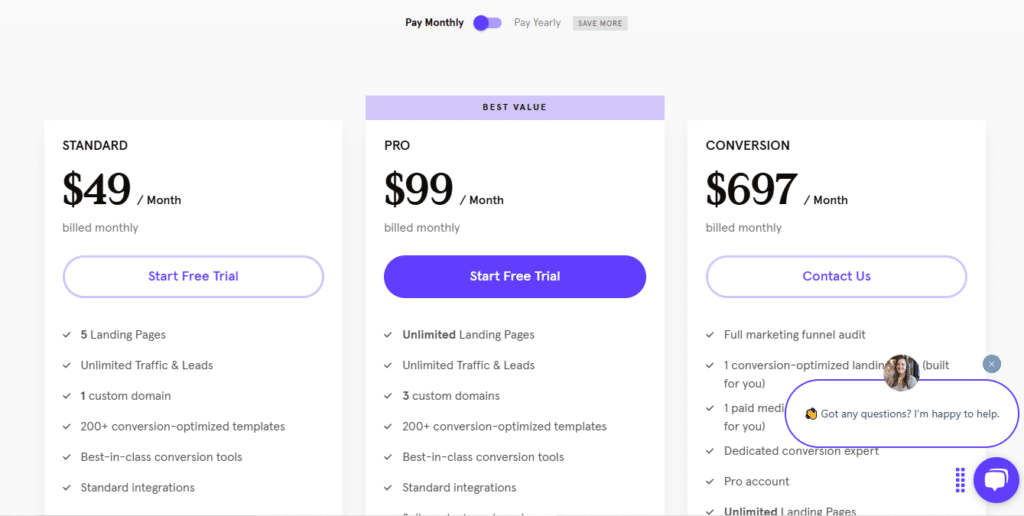
LeadPages offers straightforward pricing with two main tiers:
Standard Plan ($49/month when billed monthly, $37/month when billed annually)
- 1 site
- Unlimited landing pages
- Pop-ups and alert bars
- Free custom domain
- Mobile-responsive site templates
- Lead notifications
- Tech support
Pro Plan ($99/month when billed monthly, $74/month when billed annually)
- 3 sites
- Everything in Standard
- Online sales and payments
- Email trigger links
- A/B testing
- 200+ premium templates
- 10 opt-in text campaigns
- 1-on-1 quick start call
- Pro integrations
Conversion Plan ($697/month when billed monthly)
- 50 sites
- Everything in Pro
- Advanced integrations
- 50 extra opt-in text campaigns
- Bulk SMS
- 5 sub-accounts
- Dedicated support
- 1-on-1 conversion coaching
LeadPages offers unlimited traffic and leads across all plans, making it an attractive option for businesses with high traffic volumes or those running multiple campaigns simultaneously.
Instapage Pricing Plans
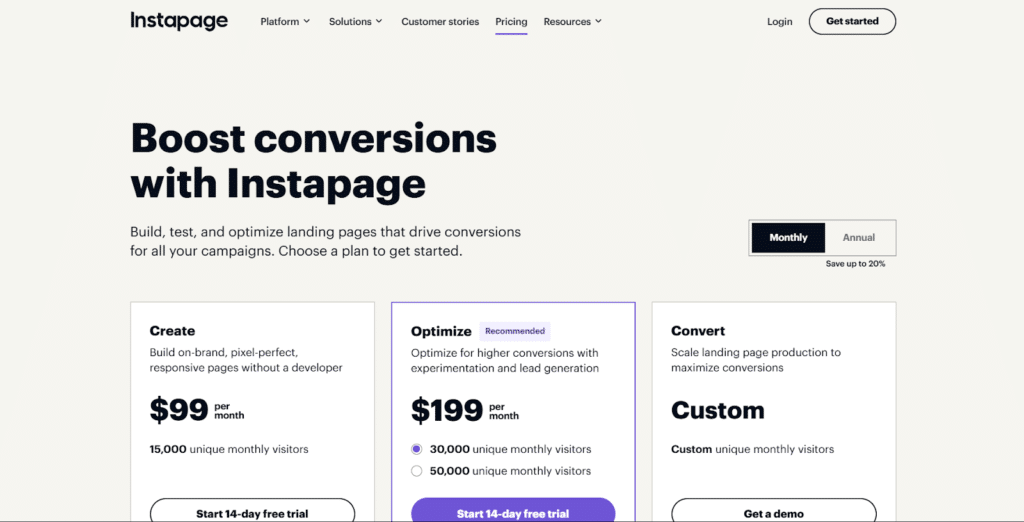
Instapage has simplified its pricing to focus on enterprise needs:
Create Plan ($99/month when billed monthly, $149/month when billed annually)
- Unlimited conversions
- 30,000 unique visitors
- 30 published landing pages
- 5 workspaces
- Server-side A/B testing
- Instablocks and Global Blocks
- Collaboration tools
- Basic integrations
- Email and chat support
Optimize Plan ($199/month)
- Everything in Building Plan
- Unlimited landing pages
- Unlimited traffic and conversions
- Customized visitor limits
- Advanced integrations
- Dedicated account manager
- Direct lead-bypass
- Custom feature implementation
- Enterprise SSO
- Sub-accounts
Convert Plan (Custom Pricing
- Custom unique monthly visitors
- Everything in Optimize Plan
- Scale landing page conversions
Instapage positions itself as a premium, enterprise-focused solution with pricing that reflects its advanced features and collaborative capabilities.
Making the Right Choice for Your Business
Choosing between LeadPages and Instapage depends on your specific business needs, technical requirements, and budget considerations.
Choose LeadPages if:
- You're a small business, entrepreneur, or solopreneur
- Budget is a significant consideration in your decision
- You prioritize ease of use and quick page creation
- You need both landing pages and a simple website functionality
- You're focused on lead generation and lead magnet delivery
- You prefer unlimited traffic and conversions rather than tiered limits
- You want a platform that non-technical team members can quickly master
- Your requirements are straightforward without complex team collaboration needs
Choose Instapage if:
- You're an enterprise or agency managing complex marketing campaigns
- Team collaboration and workflow features are essential to your process
- You need advanced personalization and targeting capabilities
- Your marketing strategy relies heavily on advertising campaigns
- You require detailed analytics and heatmaps for optimization
- You value pixel-perfect design control and customization
- You need to maintain brand consistency across numerous landing pages
- You have multiple stakeholders involved in the landing page creation process
- You have the budget for a premium solution with enterprise-level support
Both platforms offer robust landing page building capabilities, but they cater to different user profiles and business needs. LeadPages provides an approachable, cost-effective solution ideal for small businesses and individual marketers, while Instapage offers advanced features and collaboration tools designed for enterprise marketing teams and agencies.
Consider your typical campaign requirements, team structure, technical expertise, and budget when making your decision. Many users find that starting with a free trial of both platforms provides valuable hands-on experience to inform their choice.