Unbounce vs Instapage: A Comprehensive Platform Comparison
When it comes to creating high-converting landing pages for digital marketing campaigns, Unbounce and Instapage stand out as two of the leading platforms in the industry. Both tools offer powerful features for building, testing, and optimizing landing pages without requiring extensive coding knowledge. However, they differ in key areas that might make one a better fit for your specific business needs and marketing goals. This detailed comparison will help you determine which platform aligns better with your requirements, technical capabilities, and budget.
Overview of Unbounce
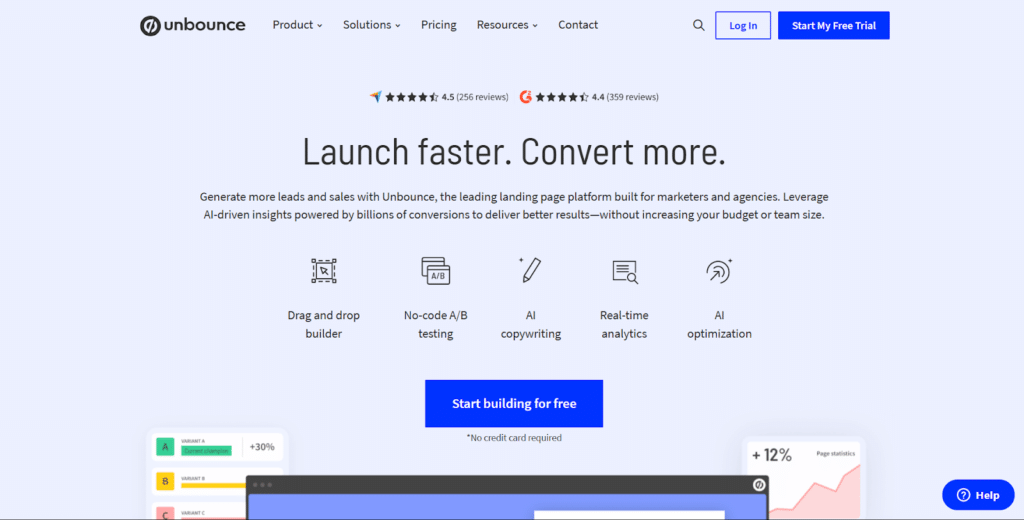
Unbounce is a versatile landing page builder designed to help marketers create and optimize high-converting landing pages, popups, and sticky bars without developer assistance. Founded in 2009, Unbounce pioneered the landing page builder category and has evolved to incorporate AI-powered features that help marketers optimize conversions through data-driven insights and automated optimization.
Key Features of Unbounce
- Smart Builder: AI-powered drag-and-drop builder with responsive design capabilities and conversion-focused features.
- Classic Builder: Traditional drag-and-drop editor offering pixel-perfect control over page elements.
- Conversion Intelligence: Tools like Smart Traffic that automatically direct visitors to the page variant most likely to convert based on their attributes.
- Smart Copy: AI-assisted copy creation tool to help craft compelling headlines, CTAs, and content.
- A/B Testing: Built-in split testing to optimize page performance.
- Dynamic Text Replacement (DTR): Automatically customize page content to match search keywords from ads.
- Pop-ups and Sticky Bars: Create targeted overlays and notification bars to boost conversions across your website.
- AMP Pages: Support for Accelerated Mobile Pages for faster loading on mobile devices.
- Template Library: 100+ professionally designed, conversion-focused templates.
Ideal User Base for Unbounce
- Digital marketing agencies managing multiple client campaigns
- PPC specialists running search and social advertising campaigns
- Marketers focused on conversion rate optimization
- Small to medium-sized businesses with moderate technical resources
- Teams needing AI-powered conversion optimization
Overview of Instapage
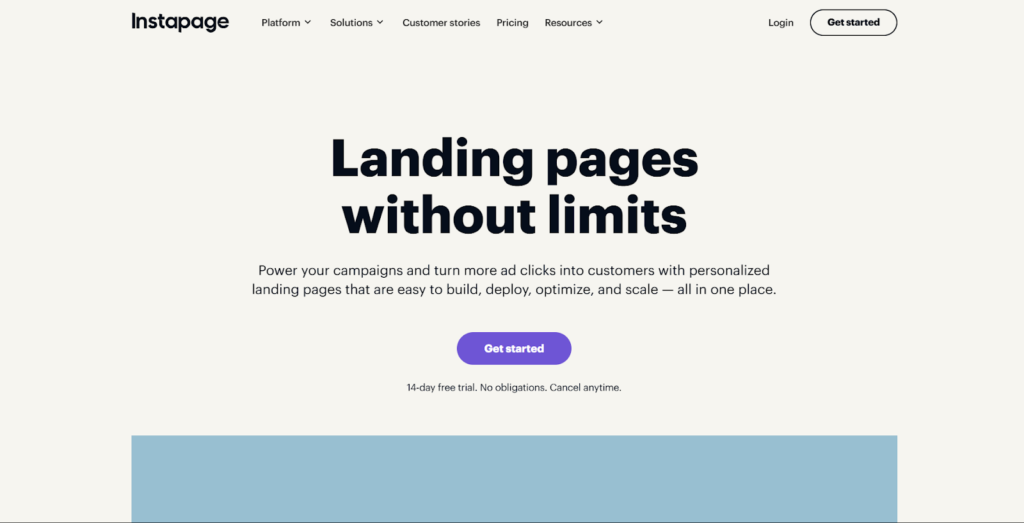
Instapage is an enterprise-focused landing page platform that emphasizes collaboration, personalization, and conversion optimization at scale. Founded in 2012, Instapage has positioned itself as a comprehensive post-click optimization platform that helps businesses create consistent ad-to-page experiences through personalized landing pages and advanced analytics.
Key Features of Instapage
- Drag-and-Drop Builder: Intuitive editor with grid-based layouts, grouping capabilities, and precise positioning.
- Collaboration Tools: Real-time collaboration with comment threads, feedback tracking, and approval workflows.
- Instablocks: Reusable page blocks that can be saved and deployed across multiple pages for brand consistency.
- AdMap: Visual dashboard connecting ads to relevant landing pages to ensure message match.
- Personalization: Create custom experiences based on visitor attributes and traffic sources.
- Experimentation: A/B testing and heatmap analytics to optimize performance.
- AMP Support: Create fast-loading Accelerated Mobile Pages for better mobile experiences.
- Advanced Analytics: Detailed conversion analytics and attribution reporting.
- Global Blocks: Update elements across multiple pages simultaneously with global blocks.
Ideal User Base for Instapage
- Enterprise marketing teams requiring collaboration features
- Businesses running large-scale advertising campaigns with many variants
- Organizations needing personalization at scale
- Companies with multiple team members involved in landing page creation
- Marketers requiring detailed analytics and optimization tools
- Agencies managing enterprise clients with complex requirements
Core Functionalities Comparison
Understanding how Unbounce and Instapage compare across key functionality areas will help you determine which platform better meets your specific requirements.
1. Page Building Experience
Unbounce offers two distinct editors: the traditional Classic Builder and the newer Smart Builder. The Classic Builder provides pixel-perfect control with free-form drag-and-drop functionality, allowing precise placement of elements anywhere on the page. The Smart Builder uses AI to streamline the design process with section-based layouts and intelligent suggestions. Both builders support responsive design, but the Smart Builder handles mobile responsiveness more automatically.
Instapage provides a single sophisticated builder focused on precision and efficiency. Its grid-based layout system helps ensure design consistency while still allowing for detailed customization. Instapage's builder includes features like element grouping, precision alignment tools, and edge measurement indicators that make it particularly strong for teams that value design precision. The Instablocks feature allows for reusable design components, significantly increasing efficiency when creating multiple pages.
2. Templates and Design Options
Unbounce offers 100+ professionally designed templates across various industries and campaign types. Templates are categorized by industry and goal (lead generation, click-through, sales, etc.) and serve as solid starting points for customization. Unbounce also allows users to save their own designs as templates for future use, which is particularly useful for agencies and marketing teams creating multiple campaigns with consistent branding.
Instapage provides 500+ pre-designed templates organized by industry, goal, and funnel stage. The template quality is generally high, with modern designs and strong conversion-focused layouts. Instapage's Instablocks functionality extends the template concept by allowing users to save and reuse specific sections across multiple pages, helping maintain brand consistency and streamline workflow for teams creating numerous landing pages.
3. Conversion Optimization Features
Unbounce excels in AI-powered conversion optimization with features like Smart Traffic, which automatically directs visitors to the page variant where they're most likely to convert based on their attributes. Dynamic Text Replacement automatically customizes page content to match search keywords, increasing relevance for PPC campaigns. Unbounce also offers standard A/B testing capabilities for comparing page variants. The newer Smart Copy feature uses AI to help create compelling headlines and copy based on proven conversion principles.
Instapage focuses on conversion through personalization and experimentation. Its Traffic Distribution feature allows for A/B testing, while Personalization enables the creation of customized experiences based on visitor attributes. Instapage's heatmaps provide visual insights into how visitors interact with pages, helping identify optimization opportunities. The AdMap feature ensures message match between ads and landing pages, which is crucial for conversion optimization in advertising campaigns.
4. Collaboration and Workflow
Unbounce offers basic collaboration features including the ability to invite team members, set permissions, and leave comments on pages. While functional for small teams, Unbounce lacks some of the more advanced collaboration capabilities found in Instapage. The platform does include client sub-accounts in higher-tier plans, making it suitable for agencies managing multiple clients.
Instapage shines in collaboration features with its Team Management capabilities. The platform supports real-time collaboration with editable comment threads, visual feedback pins, and design approval workflows. These features make Instapage particularly well-suited for larger teams or organizations where multiple stakeholders are involved in the landing page creation and approval process. The Workspaces feature helps organize projects and assets for different clients or campaigns.
5. Integration Ecosystem
Unbounce integrates with 100+ third-party tools across categories including CRM, email marketing, analytics, and advertising platforms. Key integrations include Mailchimp, HubSpot, Salesforce, Google Analytics, and various WordPress plugins. Unbounce also offers a Zapier integration, expanding its connectivity to thousands of additional applications. For advanced use cases, Unbounce provides a webhook functionality and custom HTML/CSS/JavaScript options.
Instapage offers similar integration capabilities with connections to major marketing, analytics, and CRM platforms. The platform includes direct integrations with Google Analytics, Google Ads, Facebook Ads, Salesforce, and Marketo, among others. Instapage also supports Zapier for extended connectivity and provides custom code options for advanced functionality. Its enterprise-focused approach includes more robust CRM and marketing automation integrations suited for larger organizations.
6. Analytics and Reporting
Unbounce provides standard analytics covering page performance, conversion rates, and A/B test results. The platform includes a conversion dashboard showing key metrics across all pages and integrates with Google Analytics for deeper insights. Smart Traffic users benefit from additional AI-driven performance data showing how different visitor segments convert on various page variants.
Instapage offers more comprehensive analytics with detailed heatmaps, visitor recordings, and conversion path analysis. The platform's attribution features help marketers understand which channels and campaigns drive the best results. Enterprise users gain access to additional custom reports and analytics dashboards. Instapage's analytics are particularly strong at connecting ad performance to landing page conversion data, providing a more complete picture of campaign effectiveness.
Pricing Comparison: Unbounce vs Instapage
Understanding the pricing structures of both platforms is crucial for making a cost-effective decision based on your business requirements.
Unbounce Pricing Plans
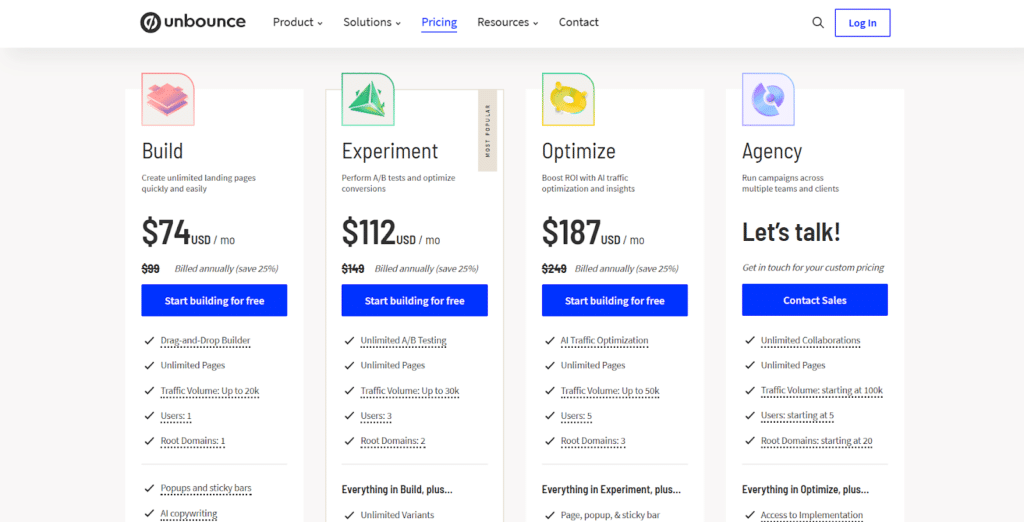
Unbounce offers several pricing tiers based primarily on conversion volume and feature access:
Build Plan ($79/month when billed monthly)
- 500 conversions
- 20,000 visitors
- 1 domain
- Smart Builder
- Smart Copy
- Pop-ups and Sticky Bars
- Email support
Experiment Plan ($112/month when billed monthly, $131/month when billed annually)
- 1,000 conversions
- 30,000 visitors
- 5 domains
- Everything in Launch
- A/B testing
- Smart Traffic
- Quick loading AMP pages
- Email and chat support
Optimize Plan ($287/month when billed monthly, $216/month when billed annually)
- 2,500 conversions
- 50,000 visitors
- 10 domains
- Everything in Optimize
- Client sub-accounts
- Custom reporting
- Page redirects
- Priority support
Agency Plan (Custom pricing)
- Custom conversion, visitor, and domain limits
- Everything in Accelerate
- Custom templates and integrations
- Dedicated success team
- Advanced training and support
Unbounce's pricing is primarily based on conversion volume and visitor limits, with higher tiers offering more advanced features and support options
Instapage Pricing Plans
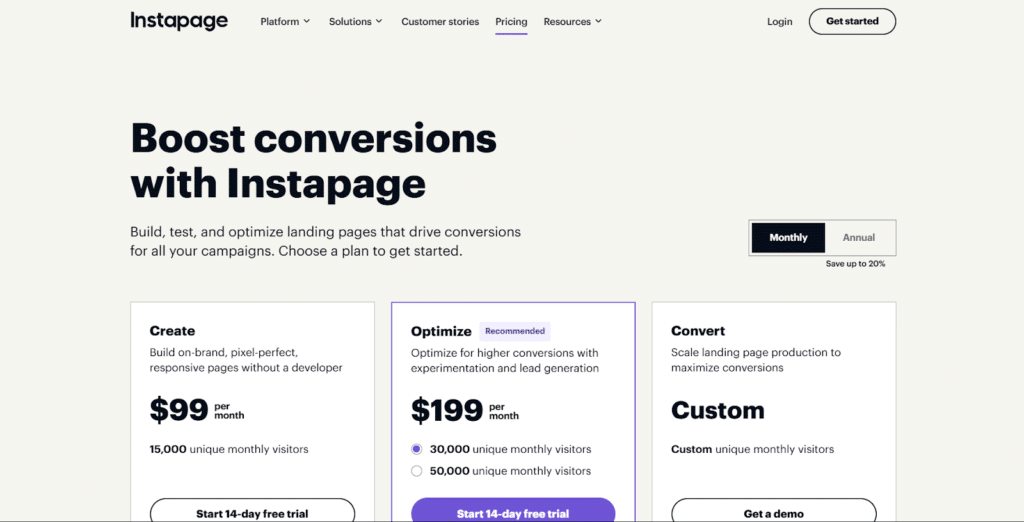
Instapage has simplified its pricing to focus on enterprise needs:
Create Plan ($99/month when billed monthly, $149/month when billed annually)
- Unlimited conversions
- 30,000 unique visitors
- 30 published landing pages
- 5 workspaces
- Server-side A/B testing
- Instablocks and Global Blocks
- Collaboration tools
- Basic integrations
- Email and chat support
Optimize Plan ($199/month)
- Everything in Building Plan
- Unlimited landing pages
- Unlimited traffic and conversions
- Customized visitor limits
- Advanced integrations
- Dedicated account manager
- Direct lead-bypass
- Custom feature implementation
- Enterprise SSO
- Sub-accounts
Convert Plan (Custom Pricing)
- Custom unique monthly visitors
- Everything in Optimize Plan
- Scale landing page conversions
Instapage positions itself as a premium, enterprise-focused solution with pricing that reflects its advanced features and collaborative capabilities.
Making the Right Choice for Your Business
Choosing between Unbounce and Instapage depends on your specific business needs, technical requirements, and budget considerations.
Choose Unbounce if:
- You're seeking a balance between advanced features and affordability
- AI-powered conversion optimization is important to your strategy
- Your team values creative flexibility and design freedom
- You run PPC campaigns that could benefit from Dynamic Text Replacement
- You need pop-ups and sticky bars in addition to landing pages
- Your conversion volumes align with Unbounce's tiered pricing structure
Choose Instapage if:
- You have an enterprise-level budget and requirements
- Team collaboration and workflow features are essential
- You need to create and manage a large number of landing pages
- Message match and ad-to-page consistency are crucial to your campaigns
- Your marketing team values reusable components and design efficiency
- You require detailed heatmaps and advanced analytics
Both Unbounce and Instapage offer powerful landing page building capabilities, but they cater to somewhat different market segments. Unbounce provides an excellent balance of features, usability, and pricing that makes it suitable for small to medium-sized businesses and agencies. Instapage's enterprise focus, collaboration features, and scalability make it ideal for larger organizations with multiple team members and complex campaign requirements.
Consider your typical campaign volumes, team size, collaboration needs, and budget when making your decision. Many marketers find that starting with a free trial of both platforms provides valuable hands-on experience to inform their choice.