Unbounce vs Webflow: A Comprehensive Platform Comparison
When choosing between Unbounce and Webflow, you're looking at two powerful but distinctly different website building platforms. Unbounce specializes in creating high-converting landing pages for marketing campaigns, while Webflow offers a comprehensive website design and development solution with advanced capabilities. This in-depth comparison will help you understand the strengths, limitations, and ideal use cases for each platform, enabling you to make an informed decision based on your specific business needs and technical requirements.
Overview of Unbounce

Unbounce is a specialized landing page builder designed specifically for marketers who want to create, test, and optimize high-converting landing pages without requiring developer assistance. Founded in 2009 as one of the pioneering landing page platforms, Unbounce has evolved to incorporate AI-powered features that help businesses maximize conversion rates for their marketing campaigns.
Key Features of Unbounce
- Smart Builder: AI-powered drag-and-drop builder with responsive design capabilities and conversion-focused elements.
- Classic Builder: Traditional drag-and-drop editor offering pixel-perfect control over page elements.
- Conversion Intelligence: Tools like Smart Traffic that automatically direct visitors to the page variant most likely to convert based on their attributes.
- Smart Copy: AI writing assistant to help create compelling headlines, CTAs, and page content.
- A/B Testing: Built-in split testing capabilities to optimize page performance.
- Dynamic Text Replacement: Automatically customize page content to match search keywords from ads.
- Pop-ups and Sticky Bars: Create targeted overlays and notification bars to boost conversions across your website.
- Template Library: 100+ professionally designed templates optimized for conversions.
- Integrations: Connects with major CRMs, email platforms, and marketing tools.
Ideal User Base for Unbounce
- Digital marketers focused on lead generation campaigns
- PPC specialists running search and social advertising
- Marketing agencies creating client landing pages
- Businesses prioritizing conversion rate optimization
- Teams needing quick deployment of campaign-specific pages
- Marketers without coding knowledge or developer resources
Overview of Webflow

Webflow is a powerful website design platform that combines the flexibility of code-level customization with the convenience of visual editing. Founded in 2013, Webflow enables designers and developers to build professional, custom websites visually while generating clean, semantic code behind the scenes. With its CMS capabilities, e-commerce functionality, and advanced interactions, Webflow positions itself as a comprehensive solution for serious web design without the traditional coding requirements.
Key Features of Webflow
- Visual Web Design: Create websites visually with a design interface that mirrors professional design tools.
- Clean Code Output: Generates optimized HTML, CSS, and JavaScript automatically as you design.
- Responsive Design System: Built-in tools for creating fully responsive designs for all devices.
- CMS and Dynamic Content: Create custom content structures and dynamic layouts for blogs, portfolios, and more.
- Animations and Interactions: Advanced tools for creating complex animations and interactive elements without coding.
- E-commerce Capabilities: Built-in shopping functionality for online stores with customizable checkout.
- SEO Tools: Comprehensive SEO settings including meta tags, 301 redirects, and sitemap generation.
- Hosting and Infrastructure: Reliable hosting with CDN, SSL, and advanced security features.
- Team Collaboration: Tools for designers and clients to work together on website projects.
- Custom Code Integration: Ability to add custom code for advanced functionality when needed.
Ideal User Base for Webflow
- Professional designers seeking code-quality output without manual coding
- Design agencies building custom websites for clients
- Businesses needing complex, custom websites with dynamic content
- Startups and companies requiring unique brand expression online
- Content-driven websites with regular publishing needs
- Designers and developers who want to streamline their workflow
Core Functionalities Comparison
Understanding how Unbounce and Webflow compare across key functionality areas will help you determine which platform better meets your specific requirements.
1. Purpose and Primary Focus
Unbounce is deliberately focused on creating high-converting landing pages for marketing campaigns. Its entire feature set revolves around conversion optimization, lead generation, and campaign-specific pages rather than comprehensive websites. Unbounce excels at helping marketers quickly deploy and test landing pages designed to drive specific actions from visitors, whether that's filling out a form, making a purchase, or clicking through to another page.
Webflow is designed as a complete website design and development platform. Its primary focus is enabling the creation of professional, custom websites with the design flexibility and functionality typically associated with custom code development. Webflow aims to empower designers to build entire websites visually while maintaining the quality and performance of custom-coded sites. While marketing landing pages can be built in Webflow, they're just one of many possible applications of the platform.
2. Design Approach and Flexibility
Unbounce offers two distinct builders: the traditional Classic Builder and the newer Smart Builder. The Classic Builder provides pixel-perfect control with free-form drag-and-drop functionality, while the Smart Builder uses AI to guide design decisions with conversion best practices built in. Unbounce's design approach is template-based, with customization options focused on marketing effectiveness rather than unique design expression. The platform is optimized for speed and efficiency in creating landing pages.
Webflow takes a more comprehensive approach to design with its visual development environment that mirrors professional design tools. Rather than using templates as starting points, Webflow allows for building sites from scratch with granular control over every design element, layout, and interaction. The platform uses a box model approach similar to professional CSS development, giving designers precise control over positioning, sizing, and styling. This approach allows for truly unique designs but comes with a steeper learning curve.
3. Building Experience and Technical Depth
Unbounce prioritizes accessibility for marketers without technical expertise. Its builders are specifically designed to be intuitive for non-technical users, focusing on marketing effectiveness rather than design complexity. While advanced users can add custom CSS, JavaScript, and HTML, the primary experience is designed to minimize technical requirements. Unbounce focuses on providing proven marketing elements and layouts rather than extensive design tools.
Webflow offers a deeper technical experience that bridges visual design and code. While no actual coding is required, Webflow's interface exposes users to web development concepts like the CSS box model, flexbox, grid layouts, and DOM structure. This approach gives users more control but requires learning web design principles. Webflow essentially provides a visual interface to the same concepts and tools that professional web developers use, making it more powerful but also more complex than Unbounce.
4. Content Management System (CMS)
Unbounce does not include a content management system. While landing pages can contain text and media elements, there's no system for organizing, categorizing, or regularly publishing content. Unbounce pages are designed as standalone marketing assets rather than components of a content strategy, making the platform unsuitable for businesses focused on content marketing without additional tools.
Webflow includes a robust, fully customizable CMS that allows for creating structured content types with custom fields. This enables building dynamic websites like blogs, portfolios, real estate listings, or any other content-driven site. Webflow's CMS combines the flexibility of custom development with the ease of visual editing, allowing non-technical users to update content while maintaining design integrity. This makes Webflow particularly valuable for businesses where content is central to their strategy.
5. Conversion Optimization Features
Unbounce excels in conversion optimization with specialized features built specifically for this purpose. Smart Traffic automatically directs visitors to the page variant where they're most likely to convert based on their attributes. A/B testing capabilities allow for systematic optimization, while Dynamic Text Replacement increases ad relevance by automatically matching landing page content to search keywords. Unbounce also provides integrated heatmaps, analytics focused on conversion metrics, and conversion-centered design elements.
Webflow offers more limited built-in conversion optimization tools. While you can implement A/B testing through third-party tools like Google Optimize or custom code, Webflow doesn't include native split testing or conversion intelligence features. However, Webflow's design flexibility means you can implement conversion-focused designs, and its form submission capabilities can be integrated with marketing automation tools. For advanced conversion optimization, Webflow typically requires integration with specialized tools or custom development.
6. E-commerce and Selling Capabilities
Unbounce has limited e-commerce functionality, primarily focused on integrating with external payment processors for simple transactions. While you can create product-focused landing pages and implement payment buttons from services like Stripe or PayPal, Unbounce isn't designed for managing product catalogs, processing orders, or handling inventory. Its e-commerce capabilities are best suited for selling single products or services directly from landing pages rather than creating a complete online store.
Webflow includes built-in e-commerce functionality with its E-commerce plan. This allows for creating fully customizable online stores with product management, shopping cart, checkout process, and order management. Webflow E-commerce supports physical and digital products, custom product fields, tax and shipping rules, and multiple payment gateways. The visual design flexibility extends to the shopping experience, allowing for unique, branded e-commerce sites rather than templated stores.
Pricing Comparison: Unbounce vs Webflow
Understanding the pricing structures of both platforms is crucial for making a cost-effective decision based on your business requirements.
Unbounce Pricing Plans
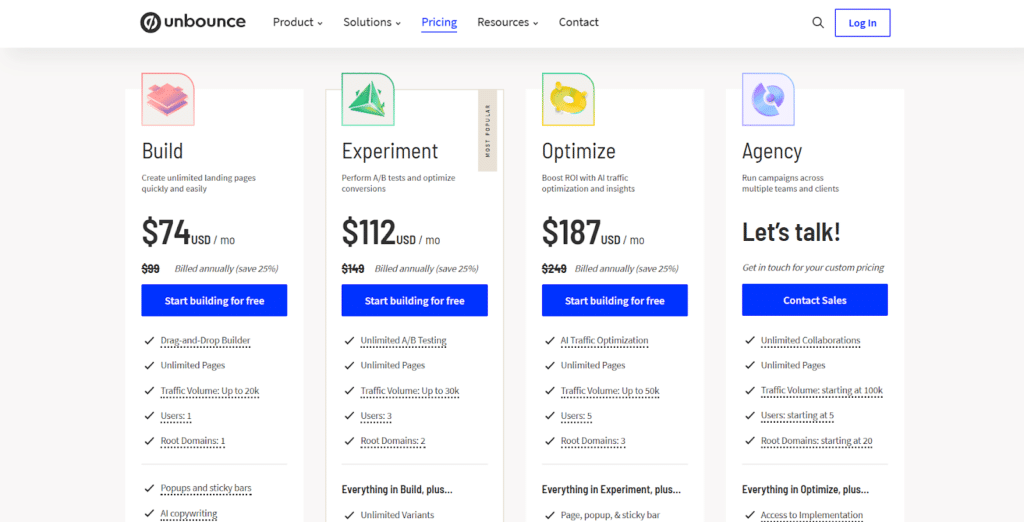
Unbounce offers several pricing tiers based primarily on conversion volume and feature access:
Build Plan ($74/month when billed monthly)
- 500 conversions
- 20,000 visitors
- 1 domain
- Smart Builder
- Smart Copy
- Pop-ups and Sticky Bars
- Email support
Experiment Plan ($112/month when billed monthly, $131/month when billed annually)
- 1,000 conversions
- 30,000 visitors
- 5 domains
- Everything in Launch
- A/B testing
- Smart Traffic
- Quick loading AMP pages
- Email and chat support
Optimize Plan ($187/month when billed monthly)
- 2,500 conversions
- 50,000 visitors
- 10 domains
- Everything in Optimize
- Client sub-accounts
- Custom reporting
- Page redirects
- Priority support
Agency Plan (Custom pricing)
- Custom conversion, visitor, and domain limits
- Everything in Accelerate
- Custom templates and integrations
- Dedicated success team
- Advanced training and support
Unbounce's pricing is primarily based on conversion volume and visitor limits, with higher tiers offering more advanced features and support options
Webflow Pricing Plans

Webflow's pricing structure is tiered to accommodate various website requirements, from simple personal sites to complex business platforms. The free Starter plan gives newcomers a risk-free opportunity to explore Webflow's interface while building basic sites hosted on webflow.io domains. With 50 CMS items and limited form submissions, it's perfect for learning the ropes.
For those ready to launch professional sites, the Basic plan at $18 monthly offers custom domain connectivity and increased resources with 50GB bandwidth and 500 monthly form submissions. Content-focused websites fare better with the popular CMS plan ($29/month), which includes 2,000 CMS items, 200GB bandwidth, and collaborative features allowing up to three content editors to work simultaneously.
High-traffic marketing sites benefit from the Business tier at $49 monthly, providing substantial resources with 10,000 CMS items, 400GB bandwidth, and expanded team capabilities with ten content editor seats. For major corporate websites requiring maximum security and scalability, the Enterprise option delivers customized solutions with dedicated support, guaranteed uptime SLAs, and tailored resource allocations based on specific organizational needs.
Each plan represents a strategic balance between cost and capabilities, allowing website owners to scale their Webflow investment alongside their digital growth.
Making the Right Choice for Your Business
Choosing between Unbounce and Webflow ultimately depends on your specific business needs, goals, and technical capabilities. Here's guidance to help you make the most appropriate decision:
Choose Unbounce if:
- Your primary goal is creating high-converting landing pages for marketing campaigns
- You need to quickly deploy and test campaign-specific pages
- Conversion optimization is your top priority
- You're running PPC or social media ad campaigns requiring dedicated landing pages
- You prefer a platform specifically designed for marketers rather than designers
- You want AI-powered conversion optimization tools
- You need simplicity and speed over design uniqueness and complexity
- Your focus is on lead generation rather than content publishing or e-commerce
Choose Webflow if:
- You need a complete, custom website rather than just landing pages
- Design uniqueness and brand expression are top priorities
- You require a content management system for regular publishing
- You want to build a custom website without coding
- Your needs include dynamic content, blogs, or portfolios
- You're looking for an all-in-one solution including hosting and infrastructure
- You have design experience or are willing to learn web design principles
- You need a scalable platform that can grow with more complex requirements
- You want to maintain the quality and performance of custom development without the coding
Consider Using Both Together if:
- Your business needs both a sophisticated custom website and specialized landing pages
- You want to use Webflow for your main website and Unbounce for campaign-specific pages
- You need the conversion optimization capabilities of Unbounce alongside the design flexibility of Webflow
- Your marketing strategy includes both brand building (Webflow) and direct response campaigns (Unbounce)
- You have different team members handling website management and marketing campaigns
It's important to understand that Unbounce and Webflow serve different primary purposes, with Unbounce focusing on conversion-optimized landing pages and Webflow offering comprehensive website design capabilities. Many businesses successfully use both platforms for their respective strengths, with Webflow powering their main website while Unbounce handles campaign-specific landing pages requiring rapid deployment and optimization.
Your ultimate choice should align with your primary business objectives, available resources, technical capabilities, and specific requirements. Consider starting with the platform that addresses your most immediate needs, with the understanding that your approach may evolve as your business grows and your digital strategy becomes more sophisticated.