Unbounce vs WordPress: A Comprehensive Platform Comparison
When it comes to creating websites and landing pages, Unbounce and WordPress represent two fundamentally different approaches to web presence. Whether you need a specialized landing page builder for conversion optimization or a versatile content management system for broader website needs, understanding the key differences between these platforms is essential. This comparison will help you determine which solution better aligns with your business goals, technical capabilities, and marketing needs.
Overview of Unbounce
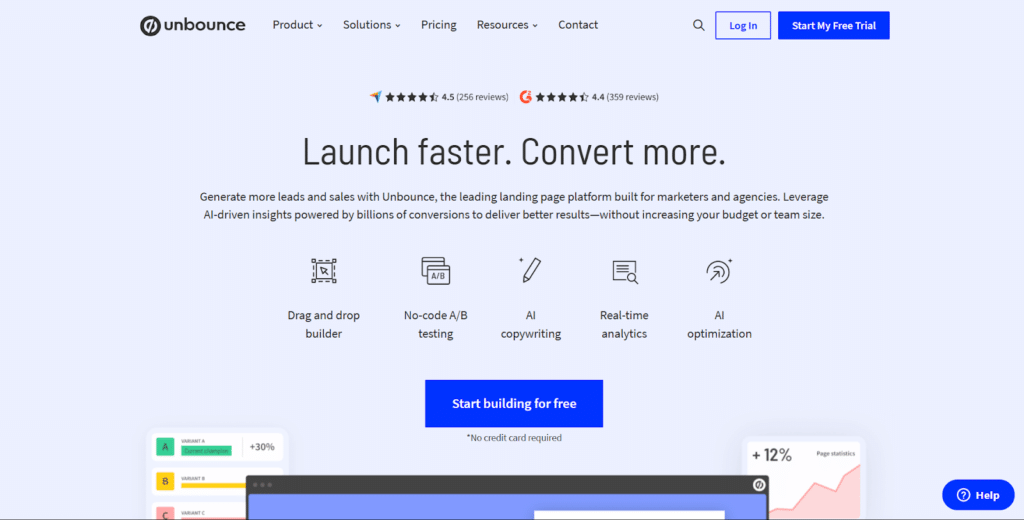
Unbounce is a dedicated landing page builder designed specifically for marketers who want to create, publish, and test high-converting landing pages without requiring developer assistance. Founded in 2009 as one of the first specialized landing page platforms, Unbounce has evolved to incorporate AI-powered conversion optimization tools that help businesses maximize their marketing campaign performance.
Key Features of Unbounce
- Smart Builder: AI-powered drag-and-drop builder for creating responsive landing pages with conversion-focused elements.
- Classic Builder: Traditional drag-and-drop editor offering pixel-perfect control for detailed customization.
- Conversion Intelligence: Tools like Smart Traffic that automatically direct visitors to the page variant most likely to convert them.
- Smart Copy: AI writing assistant that helps generate and optimize marketing copy.
- A/B Testing: Built-in split testing capabilities for optimizing page performance.
- Dynamic Text Replacement: Automatically customize page content to match search keywords from ads.
- Pop-ups and Sticky Bars: Create targeted overlays and notification bars to boost conversions.
- Template Library: 100+ professionally designed templates optimized for conversions.
Ideal User Base for Unbounce
- Digital marketers focused on lead generation campaigns
- PPC specialists running search and social advertising
- Marketing agencies creating client landing pages
- Businesses prioritizing conversion rate optimization
- Teams needing quick deployment of campaign-specific pages
- Marketers without coding knowledge or developer resources
Overview of WordPress
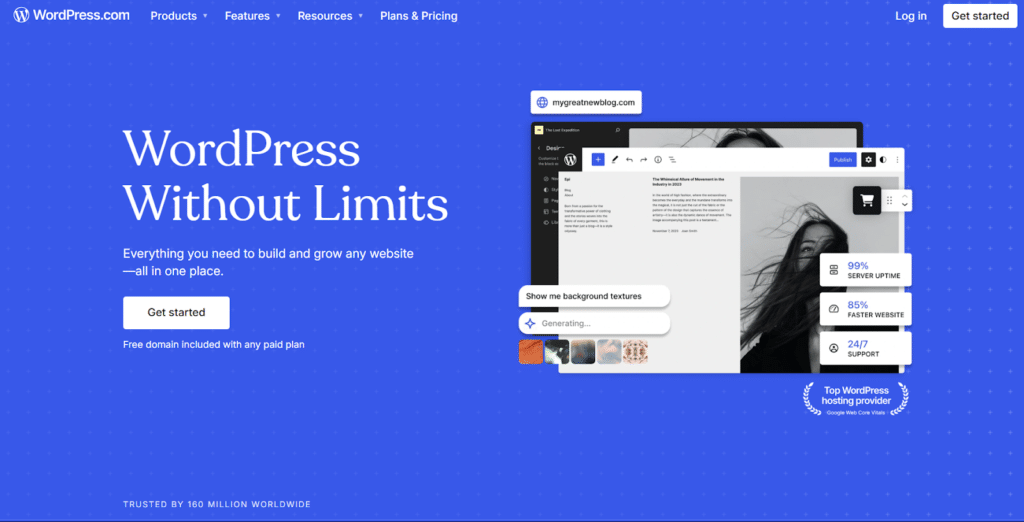
WordPress is the world's most popular content management system (CMS), powering approximately 43% of all websites on the internet. Originally launched in 2003 as a blogging platform, WordPress has evolved into a highly flexible and customizable framework for building virtually any type of website. It comes in two versions: the hosted WordPress.com service and the self-hosted WordPress.org software.
Key Features of WordPress
- Content Management System: Comprehensive tools for creating, organizing, and managing various content types.
- Theme System: Thousands of free and premium themes to control the appearance and layout of your site.
- Plugin Architecture: Over 59,000 plugins extending functionality for virtually any requirement.
- Page Builders: Various plugin options like Elementor, Divi, and Beaver Builder for visual design.
- Blogging Tools: Built-in blogging capabilities with categories, tags, and commenting systems.
- User Management: Multi-user support with different permission levels and roles.
- E-commerce Capabilities: Through plugins like WooCommerce for online stores.
- SEO Optimization: Various plugins for improving search engine visibility.
- Multilingual Support: Create sites in multiple languages with appropriate plugins.
Ideal User Base for WordPress
- Content-driven websites and blogs
- Business websites requiring regular updates
- E-commerce stores and membership sites
- Portfolio websites for creatives and professionals
- Organizations needing complex, multi-page websites
- Businesses wanting complete ownership and control of their web presence
- Users comfortable with more technical aspects of website management
Core Functionalities Comparison
When evaluating Unbounce and WordPress for your business, understanding how they compare across key functional areas is essential. Both platforms serve different primary purposes and offer distinct approaches to web presence. Let's explore how these platforms stack up in terms of purpose, ease of use, design capabilities, and marketing features.
1. Purpose and Flexibility
Unbounce is purposely built for creating standalone landing pages optimized for conversion. It excels at creating focused, campaign-specific pages designed to convert visitors into leads or customers. While Unbounce pages can be linked together, the platform isn't designed for building comprehensive, multi-page websites with complex navigation. Its strength lies in its focused approach to conversion-oriented pages.
WordPress offers significantly broader flexibility as a complete website solution. It can be used to build virtually any type of website—from simple blogs to complex e-commerce stores, membership sites, forums, and multi-language corporate websites. WordPress excels when content management, regular updates, and diverse functionality are required. However, this flexibility comes with increased complexity compared to specialized tools like Unbounce.
2. Ease of Use and Learning Curve
Unbounce prioritizes ease of use for marketers, offering intuitive drag-and-drop builders that require no coding knowledge. Users can create professional-looking landing pages within hours of starting with the platform. The focused feature set means less to learn, and the platform provides guidance specific to conversion optimization. Templates provide ready-made starting points that accelerate the design process.
WordPress has a steeper learning curve, particularly for self-hosted installations. Users need to understand concepts like hosting, themes, plugins, and basic site management. While modern WordPress page builders have simplified the design process considerably, the platform's extensive capabilities mean there's more to learn. WordPress becomes more complex as you add plugins and custom functionality, potentially requiring technical assistance for advanced customizations.
3. Design and Customization
Unbounce offers two builder interfaces—Smart Builder and Classic Builder—that provide different levels of design control. The Classic Builder allows pixel-perfect positioning of elements, while the Smart Builder uses AI to guide layout decisions. Unbounce provides professionally designed templates optimized for conversions, with customization options for colors, fonts, and imagery. Advanced users can add custom CSS, JavaScript, and HTML for further customization.
WordPress provides virtually unlimited design possibilities through its theme system and page builder plugins. Users can choose from thousands of free and premium themes as starting points, then customize extensively using page builders like Elementor, Divi, or Gutenberg. WordPress allows complete control over every aspect of site design and can accommodate any visual style or layout requirement. This flexibility extends to custom post types, taxonomies, and site architecture.
4. Conversion Optimization Features
Unbounce excels in conversion optimization with specialized features built specifically for this purpose. Smart Traffic automatically directs visitors to the landing page variant where they're most likely to convert based on their attributes. A/B testing capabilities allow for systematic optimization, while Dynamic Text Replacement increases ad relevance. Unbounce also offers heatmaps, pop-ups, and sticky bars as additional conversion tools.
WordPress requires plugins to achieve similar conversion optimization capabilities. Tools like OptinMonster, Thrive Optimize, or Google Optimize can be integrated for A/B testing and optimization. While these solutions can be powerful, they add complexity and often additional costs to your WordPress setup. The advantage is that you can select specialized tools that match your specific requirements rather than being limited to built-in features.
5. Integration Capabilities
Unbounce integrates with approximately 100+ popular marketing and business tools, including major CRMs, email marketing platforms, and analytics services. Key integrations include Mailchimp, HubSpot, Salesforce, and Google Analytics. Unbounce also connects with Zapier, extending its compatibility to thousands of additional applications. While comprehensive for marketing needs, Unbounce's integration ecosystem is more focused compared to WordPress.
WordPress offers unparalleled integration capabilities with over 59,000 plugins covering virtually every business function imaginable. This extensive ecosystem allows WordPress to connect with nearly any third-party service or add specialized functionality as needed. From social media and marketing automation to e-commerce, SEO, security, and performance optimization, WordPress can be extended to meet highly specific requirements that go far beyond what Unbounce offers.
6. Maintenance and Technical Requirements
Unbounce operates as a Software-as-a-Service (SaaS) platform, handling all technical aspects including hosting, security, updates, and backups. This approach eliminates technical maintenance requirements, allowing marketers to focus on campaign performance rather than site management. Unbounce pages load quickly and securely without requiring technical expertise from users.
WordPress requires more hands-on management, particularly for self-hosted installations. Users are responsible for selecting and managing hosting, implementing security measures, performing regular updates, and maintaining backups. This increased control comes with added responsibility and potential technical challenges. WordPress.com offers a more managed alternative but with some limitations on customization and plugin usage compared to self-hosted WordPress.
Pricing Comparison: Unbounce vs WordPress
Understanding the pricing structures of both platforms is crucial for making a cost-effective decision based on your business requirements.
Unbounce Pricing Plans
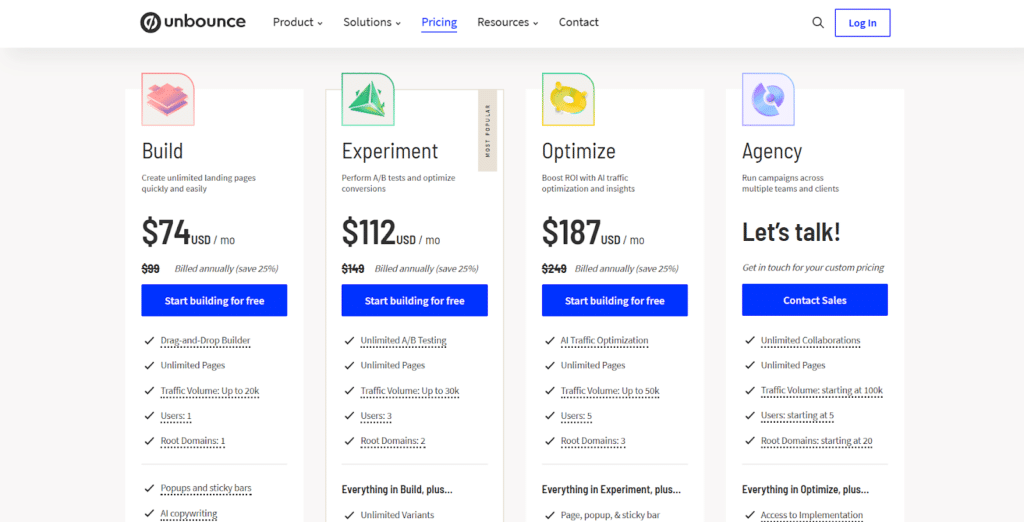
Unbounce offers several pricing tiers based primarily on conversion volume and feature access:
Build Plan ($79/month when billed monthly)
- 500 conversions
- 20,000 visitors
- 1 domain
- Smart Builder
- Smart Copy
- Pop-ups and Sticky Bars
- Email support
Experiment Plan ($112/month when billed monthly, $131/month when billed annually)
- 1,000 conversions
- 30,000 visitors
- 5 domains
- Everything in Launch
- A/B testing
- Smart Traffic
- Quick loading AMP pages
- Email and chat support
Optimize Plan ($287/month when billed monthly, $216/month when billed annually)
- 2,500 conversions
- 50,000 visitors
- 10 domains
- Everything in Optimize
- Client sub-accounts
- Custom reporting
- Page redirects
- Priority support
Agency Plan (Custom pricing)
- Custom conversion, visitor, and domain limits
- Everything in Accelerate
- Custom templates and integrations
- Dedicated success team
- Advanced training and support
Unbounce's pricing is primarily based on conversion volume and visitor limits, with higher tiers offering more advanced features and support options
WordPress Pricing
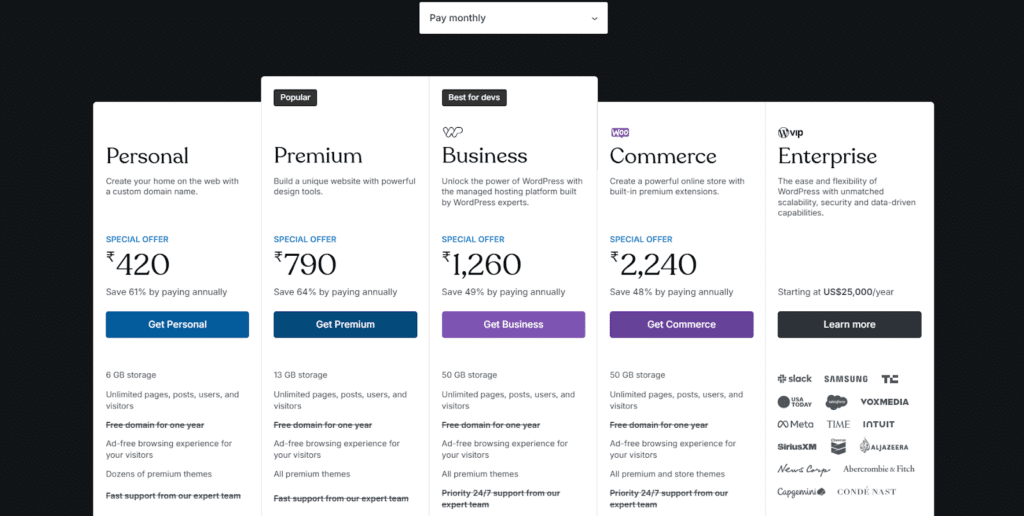
WordPress pricing varies considerably depending on whether you choose WordPress.com (hosted service) or WordPress.org (self-hosted):
WordPress.com Plans:
Free Plan ($0/month)
- Basic features
- WordPress.com subdomain
- 3GB storage
- WordPress.com branding
- Limited theme selection
Personal Plan ($4/month billed annually)
- Custom domain
- 6GB storage
- Remove WordPress ads
- Email support
Premium Plan ($8/month billed annually)
- Advanced design customization
- 13GB storage
- Monetization options
- Live chat support
Business Plan ($25/month billed annually)
- Plugin installation
- Theme installation
- 200GB storage
- Google Analytics integration
- SEO tools
E-commerce Plan ($45/month billed annually)
- Accept payments
- Premium online store features
- Unlimited products
- Shipping and tax calculator
- Ecommerce marketing tools
WordPress.org (Self-hosted):
- WordPress software: Free
- Domain name: $10-15/year
- Web hosting: $5-100+/month depending on traffic and performance needs
- Premium themes: $0-200 (one-time or subscription)
- Premium plugins: $0-1,000+ (one-time or subscription)
- Developer assistance (if needed): Variable
The self-hosted WordPress option can range from very affordable (around $60/year for basic sites) to several thousand dollars annually for complex, high-traffic websites with premium plugins and professional support.
Making the Right Choice for Your Business
Choosing between Unbounce and WordPress ultimately depends on your specific business needs, goals, and resources. Here's guidance to help you make the most appropriate decision:
Choose Unbounce if:
- Your primary goal is creating high-converting landing pages for marketing campaigns
- You need to launch landing pages quickly without technical expertise
- You're running PPC or social media ad campaigns requiring dedicated landing pages
- Conversion optimization is your top priority
- You prefer a managed solution with no technical maintenance
- Your focus is on lead generation rather than content publishing
- You value built-in A/B testing and conversion intelligence features
- You want to implement conversion-optimized pages without developer assistance
Choose WordPress if:
- You need a complete website solution rather than just landing pages
- Content management and regular publishing are central to your strategy
- You require extensive customization and flexibility
- You're building a content-rich website with multiple pages and sections
- Your site needs specialized functionality beyond marketing pages
- You want complete control over your website and its data
- Long-term scalability and platform flexibility are important
- You have technical resources available or are willing to learn
- Budget considerations make self-hosted WordPress attractive
Many businesses actually use both platforms in complementary ways. WordPress serves as the main website platform, while Unbounce handles campaign-specific landing pages that require rapid deployment and optimization. This hybrid approach leverages the strengths of each platform: WordPress for content management and overall web presence, and Unbounce for conversion-focused campaign pages.
Ultimately, your choice should align with your business objectives, marketing strategy, technical capabilities, and budget constraints. Consider starting with the platform that addresses your most immediate needs, with the understanding that your approach may evolve as your business grows and your marketing strategies become more sophisticated.